Answer the question
In order to leave comments, you need to log in
How to set up NAT rules so that the mail server works?
Installed the hmail server mail server on Windows.
Server behind a Mikrotik router, with a white IP.
Set up dns, dkim, spf, mx on hosting.
I got confused in the rules of NAT while I was trying to make the mail leave (at that time the incoming ones worked) ..
now the problem is that the mail has stopped coming.
Initially I tested from home, now I went to work, and I'm testing from here (I had to set up hairpin nat - because the server is here).
active rules in NAT left these:
;;; defconf: masquerade
chain=srcnat action=masquerade out-interface-list=WAN ipsec-policy=out,none
;;; HostingServer Email
chain=dstnat action=dst-nat to-addresses=192.168.111.251 protocol=tcp dst-port=465,587,110,995,143,993 log=no
;;; NAT LoopBack for LAN
chain=srcnat action=masquerade src-address-list=LocalNet out-interface-list=LANchain=forward action=accept protocol=tcp dst-address-list=192.168.111.251 in-interface=ether1 dst-port=25,143,993,587,465 log=no
chain=input action=accept protocol=tcp dst-address-list=192.168.111.251 in-interface=ether1 dst-port=25,143,993,587,465 log=noAnswer the question
In order to leave comments, you need to log in
in general, if suddenly someone will google on the topic, how to configure hmailserver for mikrotik:
1. create rules in NAT:
chain=dstnat action=dst-nat to-addresses=<local IP of the mail server> to-ports=25 protocol= tcp dst-address=<external IP> in-interface= dst-port=25
and so on for ports 110, 143, 465, 587, 993, 995 (depending on which one you use)
2. and most importantly - on the side hmailserver the main thing is to uncheck the require authorization
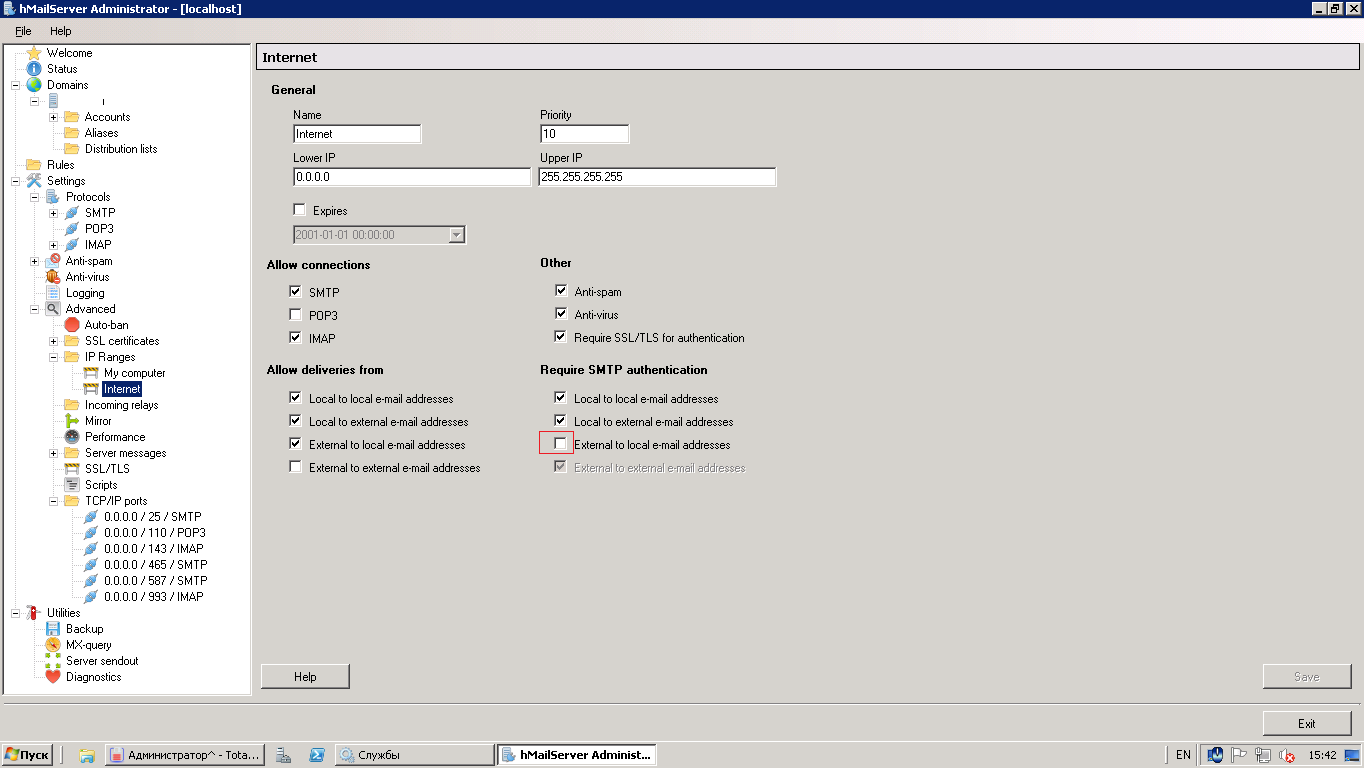
3. well, in the firewall filters, allow traffic on these ports
Didn't find what you were looking for?
Ask your questionAsk a Question
731 491 924 answers to any question