Answer the question
In order to leave comments, you need to log in
How to set up ipv6 on ROS 6.42.6 hAP ac^2 provider dom.ru?
Gentlemen, I am discovering a new wonderful world of ROS + IPv6 and trying to make friends for home use.
I didn’t find more or less understandable guides for beginners, please help.
Write, please, what data to post I will throw off, while I am not strong in ROS.
1 WAN, 4 LAN, bridged. I have downloaded and installed the ipv6 package. I set up DHCP, but there is an endless search. 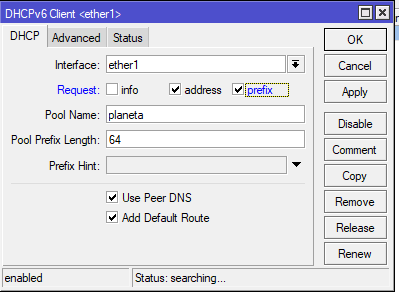
(corrected correct picture)
Where to dig (except for sending me to read the ipv6 standard)?
/interface ethernet print
Flags: X - disabled, R - running, S - slave
# NAME MTU MAC-ADDRESS ARP SWITCH
0 R ;;; WAN
ether1 1500 B8:69:F4:03:69:33 enabled switch1
1 RS ;;; LAN
ether2 1500 B8:69:F4:03:69:34 enabled switch1
2 S ;;; LAN
ether3 1500 B8:69:F4:03:69:35 enabled switch1
3 S ;;; LAN
ether4 1500 B8:69:F4:03:69:36 enabled switch1
4 S ;;; LAN
ether5 1500 B8:69:F4:03:69:37 enabled switch1
/ipv6 dhcp-client print detail
Flags: D - dynamic, X - disabled, I - invalid
0 interface=ether1 status=searching... duid="0x00030001b869f4036933" dhcp-server-v6=::
request=address add-default- route=yes use-peer-dns=yes pool-name="planeta"
pool-prefix-length=64 prefix-hint=::/0 dhcp-options=""
Answer the question
In order to leave comments, you need to log in
So.
1. The interface must be pppoe
2. To pick up the pool settings, RELOAD the pppoe interface and everything will work.
3. Configuration article:
https://medium.com/@gofys_/ipv6-pppoe-mikrotik-f08...
For RouterOS v7, you need to remove (do not set) the add default route checkbox in the DHCPv6 client
https://forum.mikrotik.com/viewtopic.php?t=181444
And why do you hang up dhcp-client on the internal bridge, and not on the WAN?
Domra issues ipv6 for me after switching on to the personal account via dhcp on the pppoe interface
Didn't find what you were looking for?
Ask your questionAsk a Question
731 491 924 answers to any question