Answer the question
In order to leave comments, you need to log in
How to set up IIS?
The essence of the problem is this: I installed IIS + php + mySQL on windows server 2012r2, downloaded and installed WordPress according to numerous guides. The site works and functions, but only if in the address bar of the browser http://localhost/namerek.ru, if you fill in my IP address, it shows only a stub from IIS. Already googled, but could not find a sane answer on what settings to poke, so that the site opens both by IP and by http://namerek.ru. I forgot to add: I tried it through "Bindings" in IIS itself, but then when I go to the site address, it returns a 404 error. Help, please, or throw off a link to a sane guide on how to do it right.
Answer the question
In order to leave comments, you need to log in
Did you create a new site in IIS Manager, and not just throw a folder in wwwroot? Did you specify the path to the directory? Have you registered the Bindings Host name?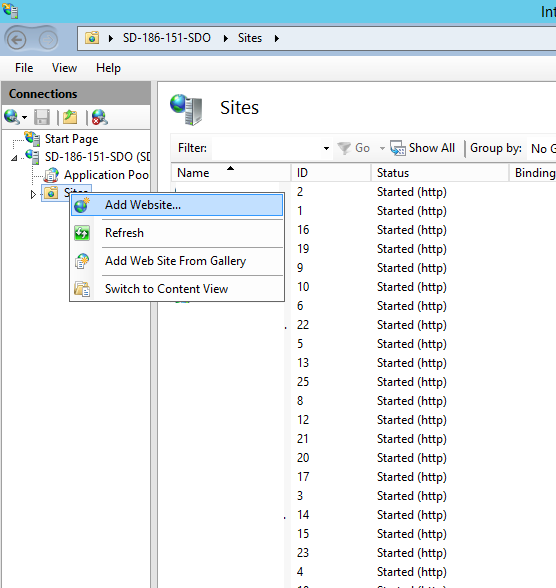
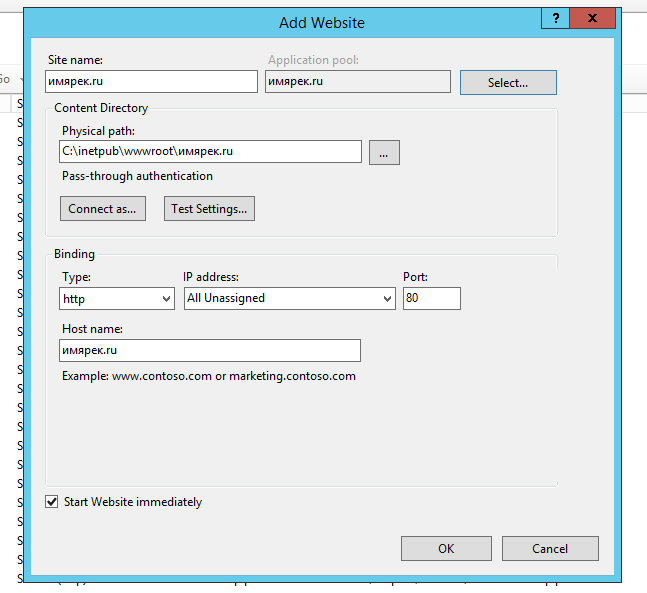
That's just the point, it is in this directory that the folder with Wordpress lies. I get the impression that I don't have a vile checkmark somewhere in IIS. And Google does not give a clear answer.
Solved the problem. Suddenly, someone will become blunt like me: when the binding is carried out, they ask you to specify the IP. My mistake was that I specified a static IP issued by the provider, but I had to specify the IP of the server machine (I have it on the virtual machine). That's why it returned a 404 error: I knocked where there was nothing. All the best!
Didn't find what you were looking for?
Ask your questionAsk a Question
731 491 924 answers to any question