Answer the question
In order to leave comments, you need to log in
How to set up autostart programs without logging in?
I wrote a bot program and hosted it locally, having caught the fact that Amazon has a traffic limit on their free virtual machines.
Therefore, I wondered if, while maintaining the security of the system from extraneous interference from home, it was possible to make it so that automatic login to the account intended for experiments was performed, the necessary start bat-nicknames were launched and after launch the system was blocked at the login screen
. entrance
Answer the question
In order to leave comments, you need to log in
To solve the problem, i.e. to automatically start the program without logging in, a number of conditions must be met
1) Understand that the program launched by the task scheduler without logging in will not show you its face and make it impossible to interact with it
2) Open the task scheduler
3) Check the boxes and items according to the screenshot
(i.e. run for all users and select the user - the administrator on behalf of which the program will be launched)
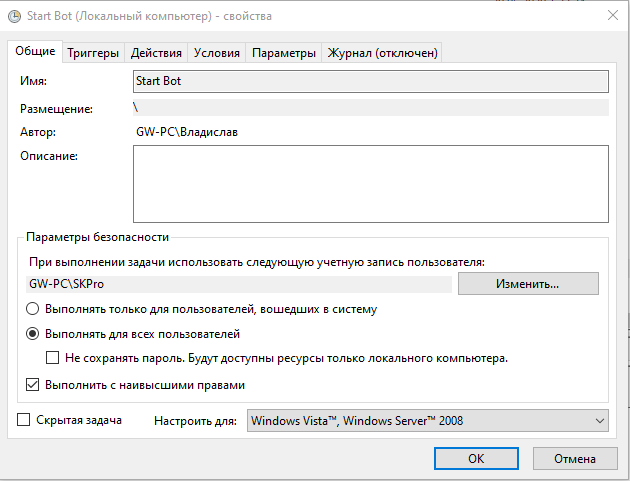
4) Set the trigger to:
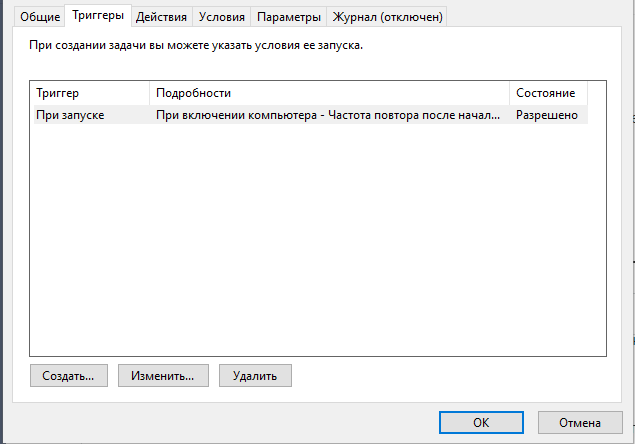
5) And specify the action:
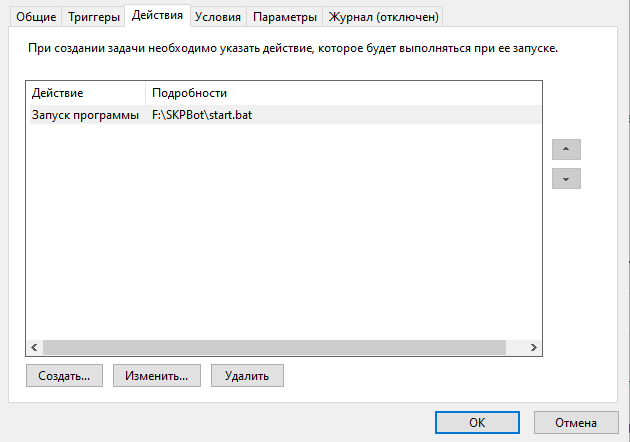
6) Enter the password of the user on whose behalf the program is running and enjoy the successful completion of the task
without logging in as a scheduler completely, not necessarily from a system user, registered enough
Task Scheduler - easily.
Only now, if your bot interacts with the screen, mouse, buttons, it will not work.
Didn't find what you were looking for?
Ask your questionAsk a Question
731 491 924 answers to any question