Answer the question
In order to leave comments, you need to log in
How to set up Apache on CentOS?
1. CentOS installed on VB
2. Did yum update
3. Did yum -y install httpd mod_ssl
4. Did chkconfig httpd on
5. Did service httpd start
6. Did echo 'It Works!' > /var/www/html/index.html
reboot
192.168.8.104 opens via SSH in putty 192.168.8.104 opens
in WinSCP 192.168.8.104 does
not open in the browser
What needs to be done?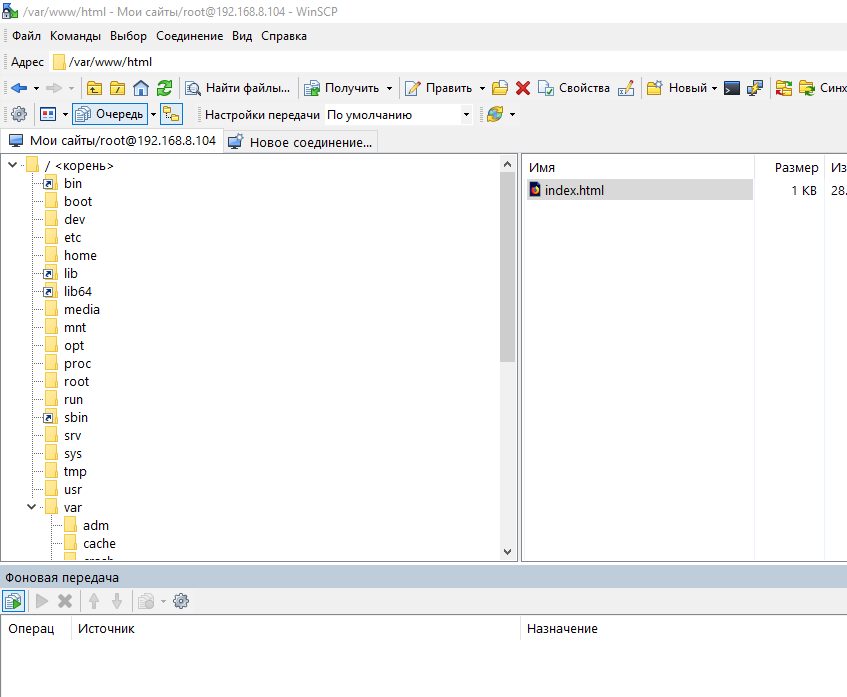
Answer the question
In order to leave comments, you need to log in
I often set up according to these manuals:
One
Two
Three
Four
Everything works the first time.
Didn't find what you were looking for?
Ask your questionAsk a Question
731 491 924 answers to any question