Answer the question
In order to leave comments, you need to log in
How to set up absolute/relative import in Python?
So Visual Studio Code and Python 3.8
The project tree relative to ${workspaceFolder} aka C:\workspace\crypto looks like this:
C:.
└───eyeQ6SerializeDataAPI
├───Admin
├───db
└───utils{
"name": "Python: uploadBlobs",
"type": "python",
"request": "launch",
"program": "${workspaceFolder}/eyeQ6SerializeDataAPI/Admin/uploadSerilizationFile.py",
"args": [],
"console": "integratedTerminal"
}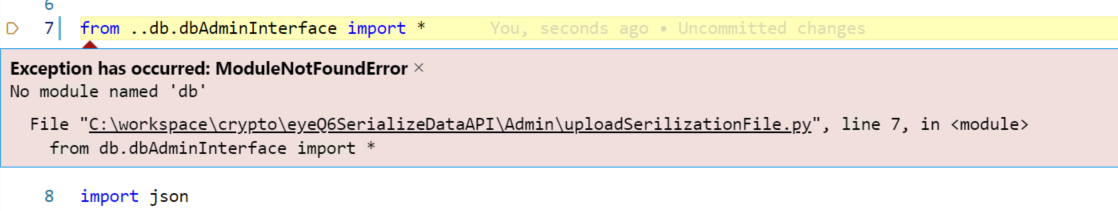
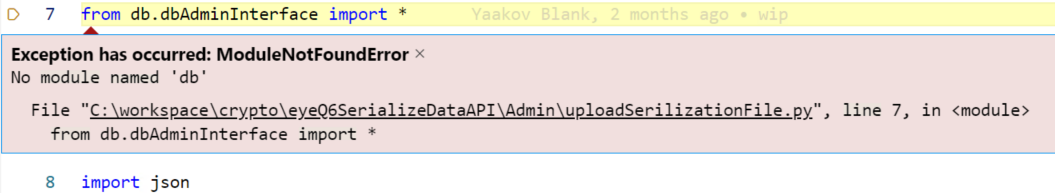
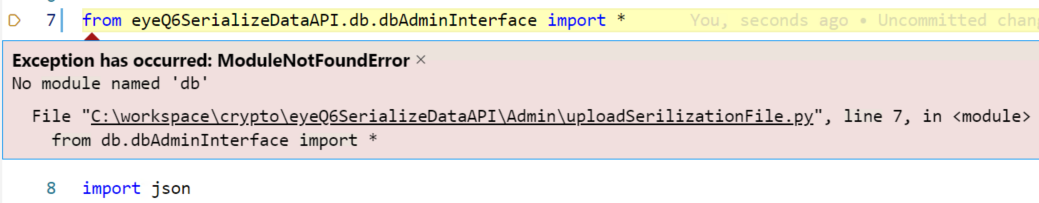
Answer the question
In order to leave comments, you need to log in
you need the path from eyeQ6SerializeDataAPI to be in Python paths, then it will work,
or the path to eyeQ6SerializeDataAPI (without itself) should be in Python paths, then it will workfrom db.что-то_там import чего-то_там
from eyeQ6SerializeDataAPI.db.что-то_там import чего-то_тамI did
from __init__ import *
and it worked. but it doesn't load automatically.
Didn't find what you were looking for?
Ask your questionAsk a Question
731 491 924 answers to any question