Answer the question
In order to leave comments, you need to log in
How to set up a Windows firewall for individual users?
There is a samba server, it is necessary that some can connect from the terminal, while others cannot. It makes no sense to touch Samba, there is one sambauser and everyone connects under it and only from the terminal.
I set up a prohibiting rule on Windows, for all ports on the samba ip, after that no one can connect.
In the "Local Subjects" / "Exceptions" rule, I specified the user for which this rule should be skipped, while all users can immediately connect to samba again.
How to use it correctly: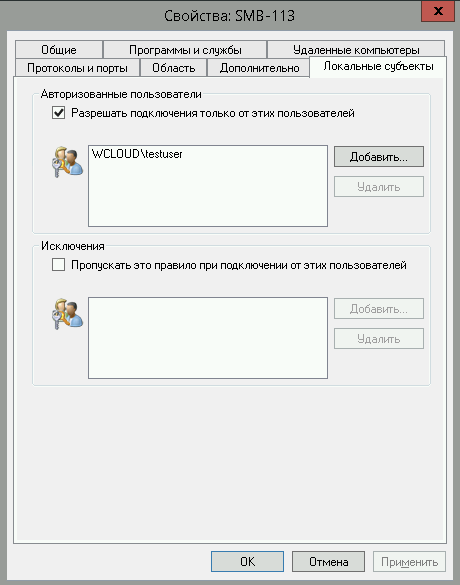
Answer the question
In order to leave comments, you need to log in
If samba has only one user, it will not work on samba. Try configuring the firewall on the terminal
For 1C, it was possible to set up a firewall for different users, but not for samba. So I think it's in the protocol.
When a user connects to 1C, the firewall sees the username, and if it does not see it to samba. If the firewall does not see the user, then we will not fall into the deny rule, which means we move on to the allow rule.
I did such a test, by default prohibited all outgoing connections, turned off the permissive ones associated with samba, created a permissive one for a specific user. I tried to connect, I didn’t get into the permission (because for some reason the firewall did not see the user), there are no more permissions, everything is prohibited by default, and I could not connect to samba.
Didn't find what you were looking for?
Ask your questionAsk a Question
731 491 924 answers to any question