Answer the question
In order to leave comments, you need to log in
How to set up a template in a filter?
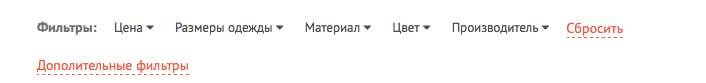
How to move the Additional filters button to its place, reset it, and move the reset button to the right ... i.e. so that everything is in one row. I can fix it through styles ... but in general it turns out to be a crutch. the position of this data is set not in styles, checked. This is a smart filter module for Bitrix.
I have a php template, here is a piece of code responsible for these two parameters .. but I can’t figure it out
<? if ($count_filters == 5) {
?><!--<input class="btn btn-link" type="submit" id="del_filter" name="del_filter" value="<?=GetMessage("CT_BCSF_DEL_FILTER")?>"/>-->
<a href="<?=$ruri;?>" id="del_filter" class="btn btn-link"><?=GetMessage("CT_BCSF_DEL_FILTER")?></a></div><div id="all-params-btn"><span>Дополительные фильтры</span></div><div class="row all-filters-row"><?
}Answer the question
In order to leave comments, you need to log in
If these parameters are properties of an infoblock and were made by an experienced programmer, then the order can be changed by specifying the sort field in the list of infoblock properties.
And most likely you will need to reset the cache =)
Didn't find what you were looking for?
Ask your questionAsk a Question
731 491 924 answers to any question