Answer the question
In order to leave comments, you need to log in
How to set up a servlet in Idea?
I just started to understand Java EE and ran into a banal problem - how to set up the project correctly. In the end, it worked out somehow. I decided to write my first servlet, but in web.xml I get links underlined in red " java.sun.com/xml/ns /javaee " and " java.sun.com/xml/ns/javaee/web-app_3_0.xsd ".
<?xml version="1.0" encoding="UTF-8"?>
<web-app xmlns:xsi="http://www.w3.org/2001/XMLSchema-instance"
xmlns="http://java.sun.com/xml/ns/javaee"
xsi:schemaLocation="http://java.sun.com/xml/ns/javaee http://java.sun.com/xml/ns/javaee/web-app_3_0.xsd"
version="3.0">
<servlet>
<servlet-name>mainServlet</servlet-name>
<servlet-class>com.voron.servlets.mainServlet</servlet-class>
</servlet>
<servlet-mapping>
<servlet-name>mainServlet</servlet-name>
<url-pattern>/</url-pattern>
</servlet-mapping>
</web-app>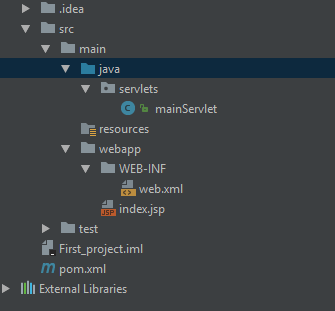
Answer the question
In order to leave comments, you need to log in
Didn't find what you were looking for?
Ask your questionAsk a Question
731 491 924 answers to any question