Answer the question
In order to leave comments, you need to log in
How to set up a server on pgadmin?
When creating a server on pgadmin, I encounter an error:
Unable to connect to server:
could not connect to server: Connection refused
Is the server running on host "localhost" (127.0.0.1) and accepting
TCP/IP connections on port 5432?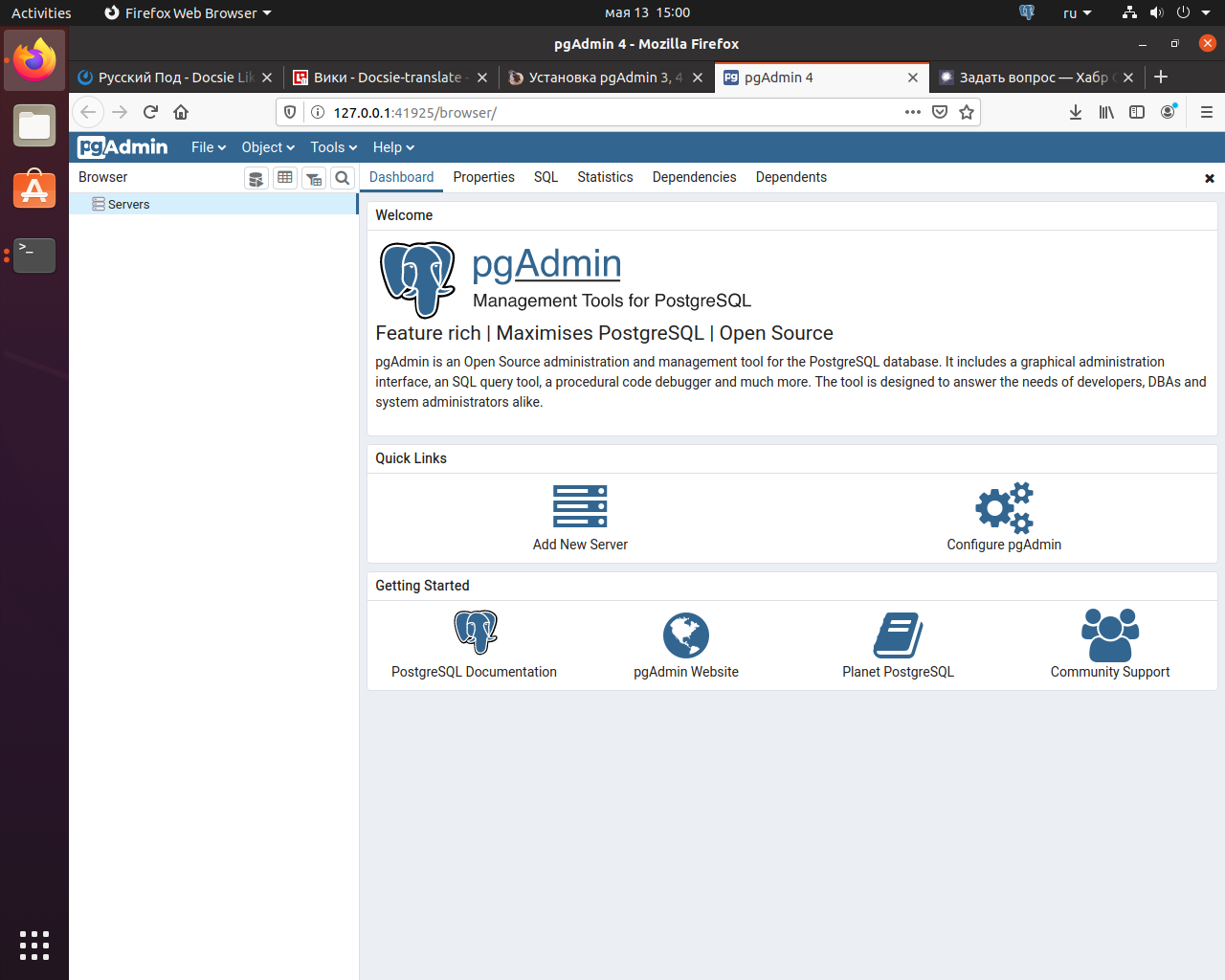 :.
:. Answer the question
In order to leave comments, you need to log in
First you need to create a postgress database (or another), create a user on it, and connect it to pgadmin.
pgadmin - a simplified "program" for managing an [already running] server
, that is, at least you need to install and run postgresql using OS tools, at least with minimal settings (login, password)
Similar problem:
The PG server is running on the host. A docker container with pgAdmin is running on the same host.
In the interactive on PG, a postgres client / password and a postgres database were created (as the books ask)
In the server config, the listener is rewritten to "*".
An additional virtual network has been created on the docker and the pgadmin container is attached to it.
The IP of the host from the container is being pinged...
pgAdmin is not connecting to the database.
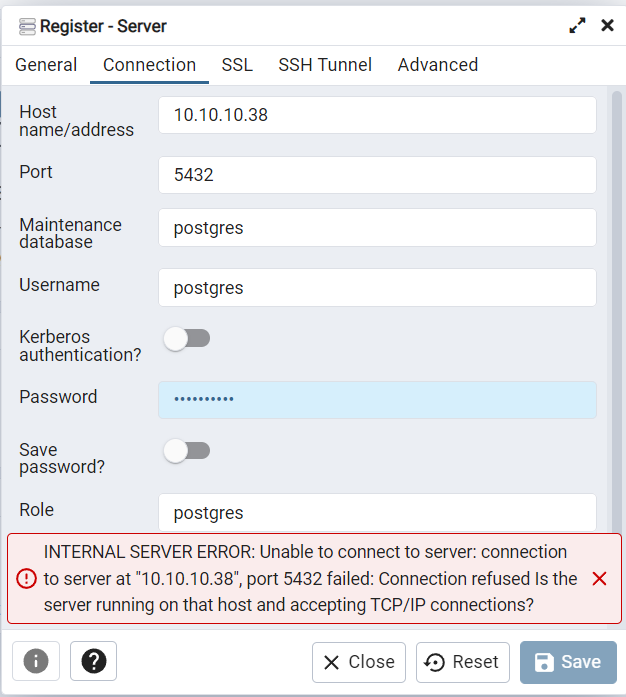
What other options are there?
Didn't find what you were looking for?
Ask your questionAsk a Question
731 491 924 answers to any question