Answer the question
In order to leave comments, you need to log in
How to set up a network in VirtualBox - a virtual machine like a remote server?
There is a VirtualBox virtual machine (Oracle with USB and not OSE-version)
as a guest - Ubuntu, as a host - Windows.
You need to access the virtual machine as if it is a remote server with a specific IP
(even if it is local from 10.0.0.0/8, 172.16.0.0/12, 192.168.0.0/16)
Port forwarding through NAT is currently used.
For example, I go via SSH through 127.0.0.1:55522, but I would like, for example, through 10.0.2.15:22.
Neither ping nor nmap can reach the host.
In which direction to dig? 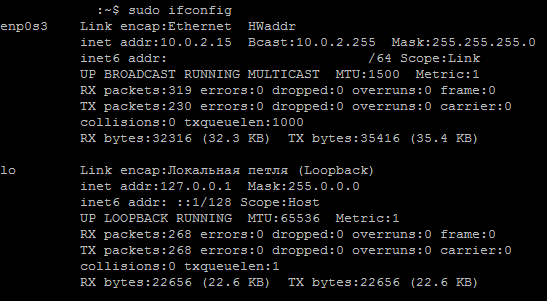
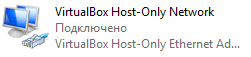
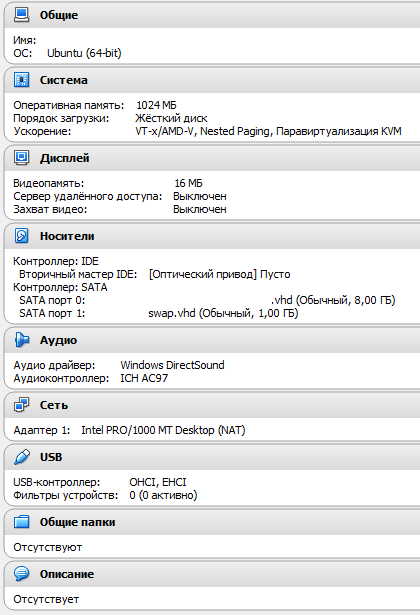
I tried to turn it on with the second network adapter 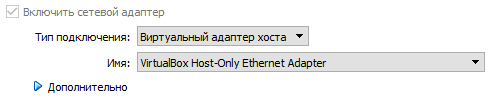
, but sudo ifconfig (no changes in the output) showed no results either with nmap scan.
Answer the question
In order to leave comments, you need to log in
in the host system (Windows) on the VirtualBox Host-Only Ethernet Adapter interface, write the address from the same network
Wexter .
1) Shut down the virtual machine.
2) Added the second adapter "VirtualBox Host-Only Ethernet Adapter" 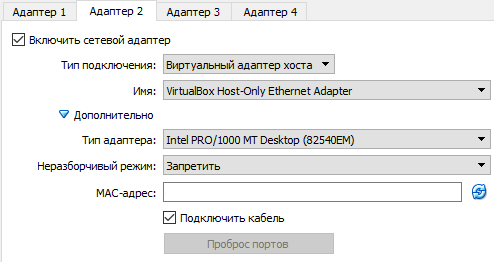
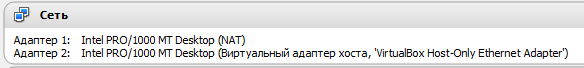 3) Changed the IP settings in the host adapter to:
3) Changed the IP settings in the host adapter to: 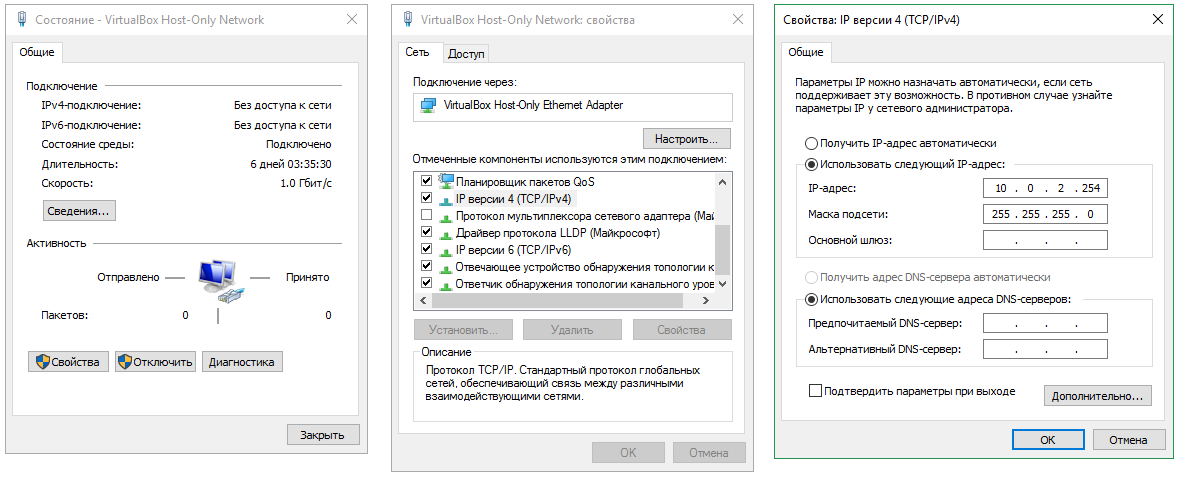
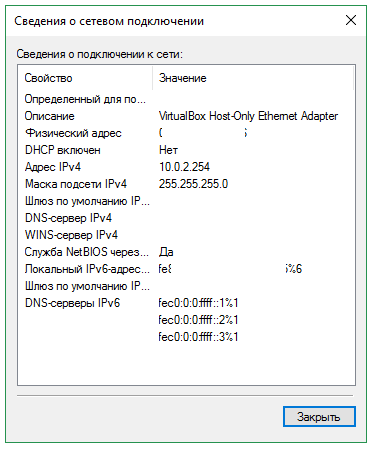 4) Turned on the machine.
4) Turned on the machine.
There are no changes in "sudo ifconfig", in indicators "VirtualBox Host-Only Ethernet Adapter - host" also zero. Neither ping nor nmap port scan - they still do not see the guest machine.
================================================= ====================================
_
_ settings to turn on the machine.
but the traffic is still not going through it.
================================================= ====================================
Thank you all. With these settings, the traffic passed: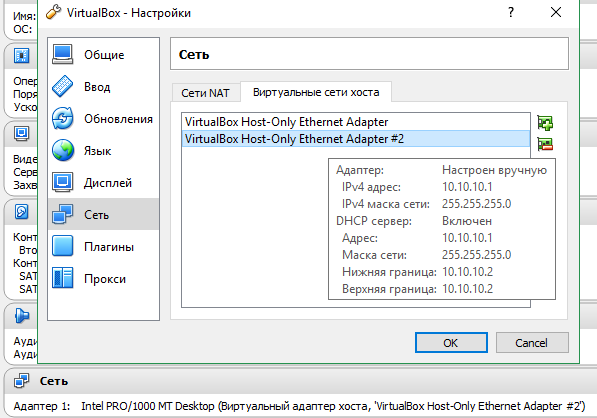
And why not make it easier, select a network bridge connection in the VirtualBox settings and look at the address on the guest OS that the ipconfig / ifcinfig router gave it.
Didn't find what you were looking for?
Ask your questionAsk a Question
731 491 924 answers to any question