Answer the question
In order to leave comments, you need to log in
How to set up a MicroTik router so that a Denwer site opens over a local Wi-Fi network?
There is a MikroTik RB941-2nD-TC (hAP lite 802.11n 300Mbps 2.4GHz 4xLAN)
The router has a standard address 192.168.88.1 A Wi-Fi network
is
working
A laptop is connected to the router with a network cable. The laptop is running Denwer , which has a local site like . Run in browser - works fine on laptop (website opens).
A permanent ip is attached to the laptop's MAC address: 192.168.88.5
In the /webfig/#IP:DNS.Static router settings , a link of the form has been added:
Brandmaur on the Windows of the laptop is simply disabled.
In the site.loc/www site folder in Denwer, there is .htaccess, which says:
everything is according to the instructions:site.lochttp://site.loc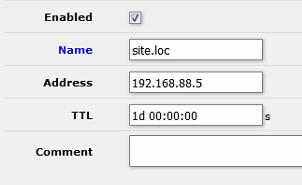
# dnwr_ip 192.168.88.5
www.denwer.ru/faq/shared.html
Как обеспечить доступ к сайту http://site.loc с любого устройства (планшета, компьютера, телефона) подключенного к Wi-Fi сети роутера?
Answer the question
In order to leave comments, you need to log in
wiki.mikrotik.com/wiki/Hairpin_NAT
And it's easier to set up a match between the name and the internal address in the local DNS and walk by name.
If the router itself is the DNS server for all devices in the router network, then it is easier to make an A-record on Mikrotik, as they wrote in the previous answer. It is done in the IP - DNS - Static section.
Didn't find what you were looking for?
Ask your questionAsk a Question
731 491 924 answers to any question