Answer the question
In order to leave comments, you need to log in
How to set up a camera in Unity?
I'm taking my first steps in Unity (I used to work with GameMaker).
Have experience in 3DS MAX.
I am doing a 2D project.
I don't understand how the camera works in Unity.
This is the picture I have in the editor
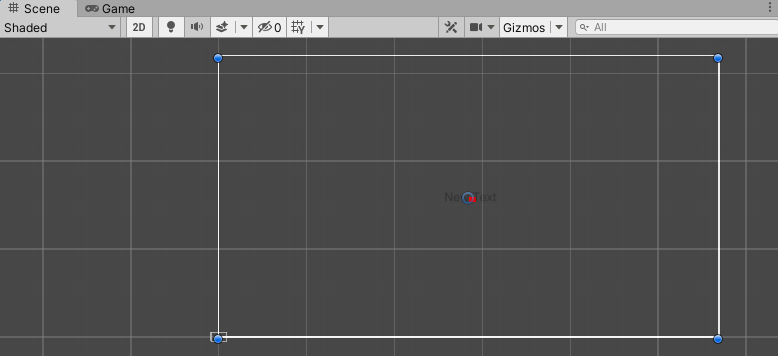
. What's going on here?
I wanted to make the start screen 800x600 (menu).
1) The large transparent rectangle is the canvas. Why it was created so large is not clear.
I did not change any dimensions - I just created it and that's it.
Its dimensions in the editor are 569x320 and they are locked (inactive grey).
2) The small red square is a picture (jpg red rectangle) 800 by 600 pixels.
3) There is text on the rectangle. Size 14 pixels.
4) The small rectangle in the lower left corner is the camera. She doesn't move.
Pos z is only 0.
What's going on? Why the dimensions don't match, the camera doesn't move, the dimensions can't be changed, the canvas is created for 100 screens....
I don't understand the logic.
Answer the question
In order to leave comments, you need to log in
Didn't find what you were looking for?
Ask your questionAsk a Question
731 491 924 answers to any question