Answer the question
In order to leave comments, you need to log in
How to set the width of a WordPress button?
How to set button width in wordpress?
I made a button using the editor inside WordPress. There are several buttons on the page - they are different in width.
How to correctly set the width of the button when editing
I understand that you need to insert the word "width" (most likely width="150"), but where exactly and what punctuation marks, where are the quotes, and after / before what to insert?
Here is the code:
< div class="wp-block-buttons"> < !-- wp:button {"backgroundColor":"vivid-green-cyan","borderRadius":10,"className":"is-style-fill"} -->
div class="wp-block-button is-style-fill"> < a class="wp-block-button__link has-background has-vivid-green-cyan-background-color" href="http://www.makety.top/search-tenders/" style="border-radius:10px" target="_blank" rel="noreferrer noopener" > Найти объявления </a > < /div >
<!-- /wp:button --> < / div >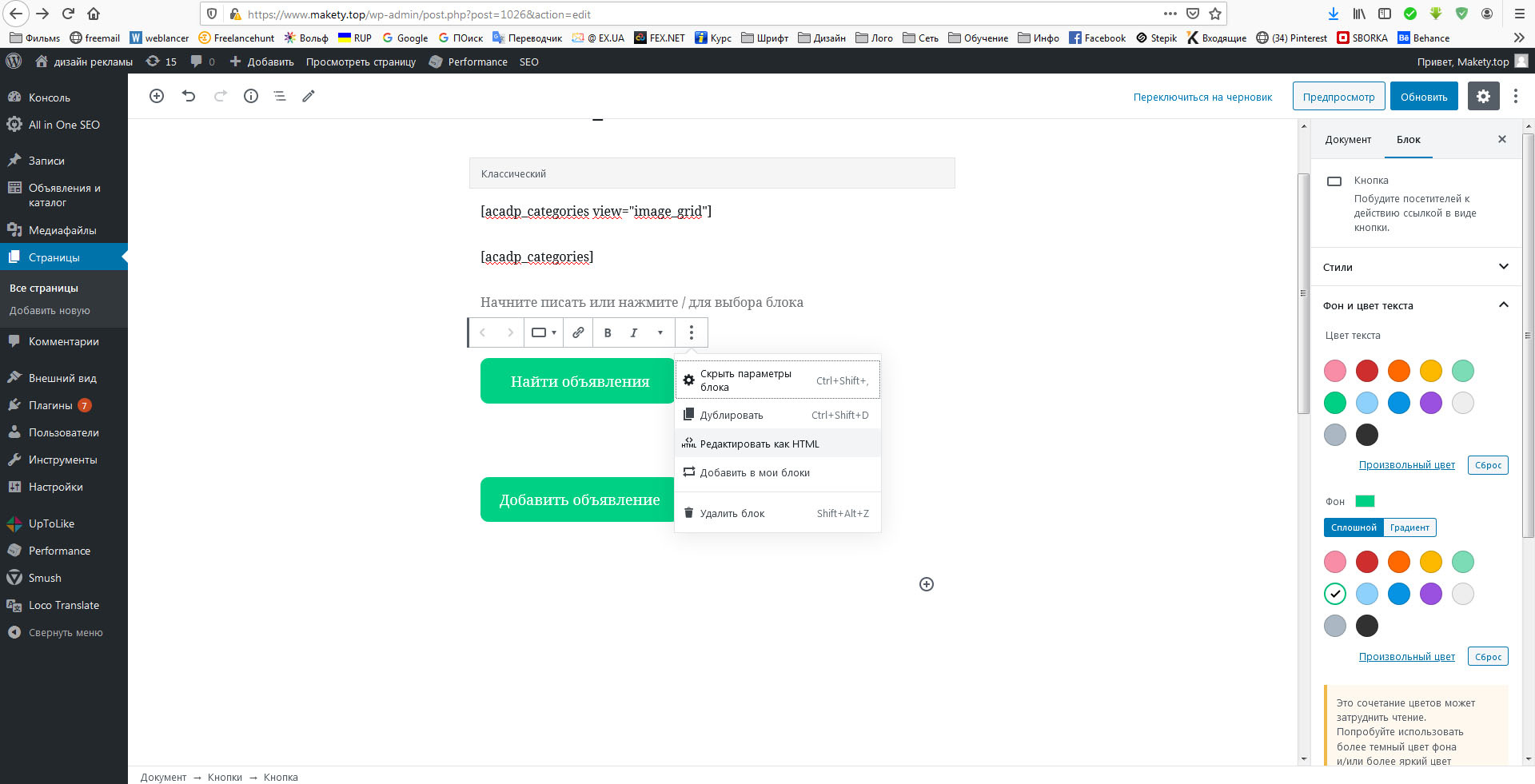
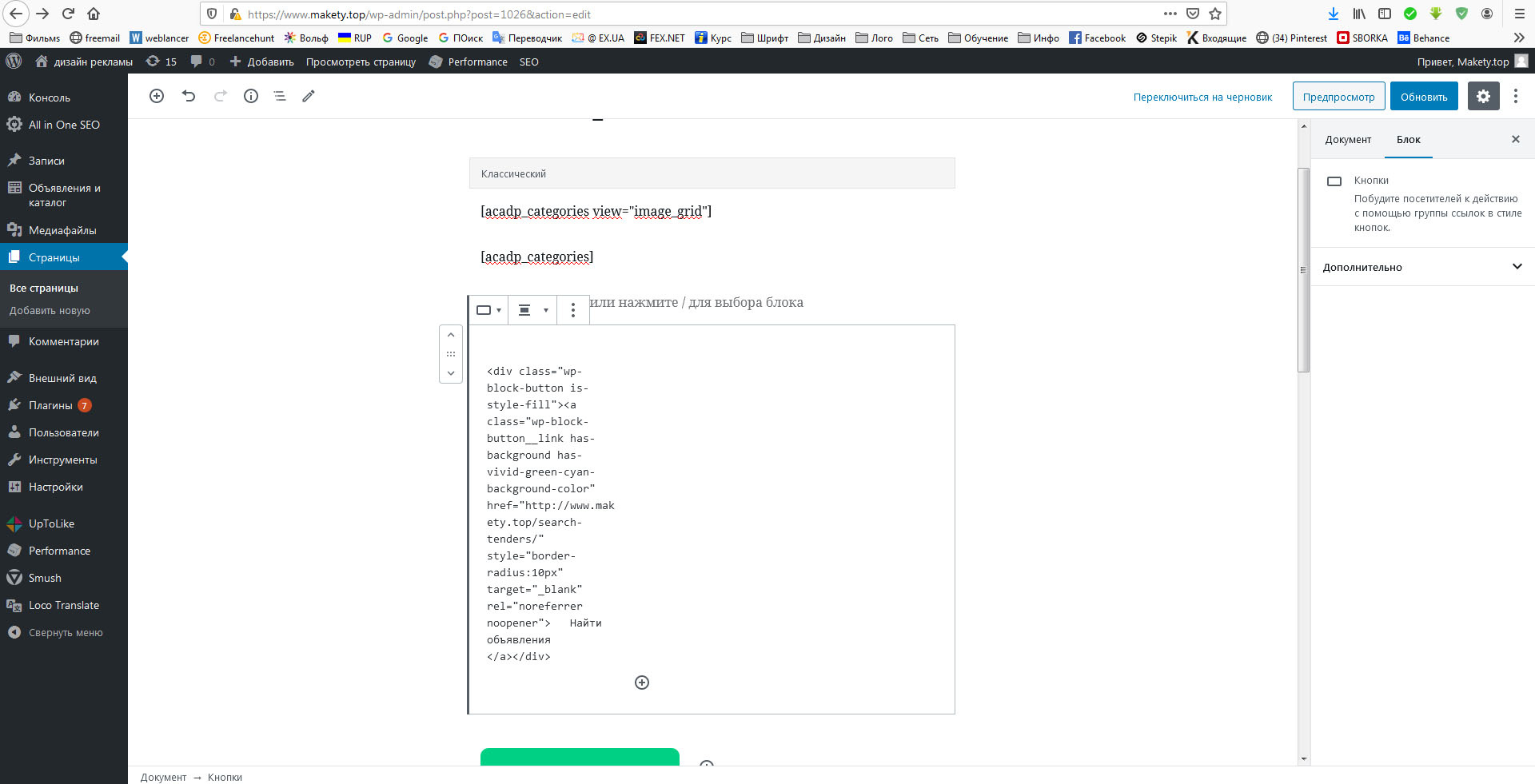
Answer the question
In order to leave comments, you need to log in
Here is your source code:
And as you noticed there are errors here - unclosed tag<a>
<div class="wp-block-buttons">
<div class="wp-block-button is-style-fill"> <a class="wp-block-button__link has-background has-vivid-green-cyan-background-color" href="www.makety.top/search-tenders" style="border-radius:10px" target="_blank" rel="noreferrer noopener"> Найти объявления </div>
</div><div class="wp-block-buttons">
<div class="wp-block-button is-style-fill">
<a class="wp-block-button__link has-background has-vivid-green-cyan-background-color" href="www.makety.top/search-tenders" style="border-radius:10px" target="_blank" rel="noreferrer noopener"> Найти объявления</a>
</div>
</div><a>or a tag <div><div class="wp-block-buttons">
<div class="wp-block-button is-style-fill" style="width:150px;">
<a class="wp-block-button__link has-background has-vivid-green-cyan-background-color" href="www.makety.top/search-tenders" style="border-radius:10px" target="_blank" rel="noreferrer noopener"> Найти объявления</a>
</div>
</div><div class="wp-block-buttons">
<div class="wp-block-button is-style-fill">
<a class="wp-block-button__link has-background has-vivid-green-cyan-background-color" href="www.makety.top/search-tenders" style="width: 150px; border-radius:10px" target="_blank" rel="noreferrer noopener"> Найти объявления</a>
</div>
</div>Didn't find what you were looking for?
Ask your questionAsk a Question
731 491 924 answers to any question