Answer the question
In order to leave comments, you need to log in
How to set the value of the font type, or its style? Well, there ... regular, thin, bold, light, etc?
Some fonts have styles called letters. for example, the font Kozuka Gothic Pro has the letters
H, L, R, M, B instead of the value.
How to typeset fonts with such styles?
Answer the question
In order to leave comments, you need to log in
100 - Thin (Hairline)
200 - Extra Light (Ultra Light)
300 - Light
400 - Normal
500 - Medium
600 - Semi Bold (Demi Bold)
700 - Bold
800 - Extra Bold (Ultra Bold)
900 - Black (Heavy)
Can Tools developer open and see: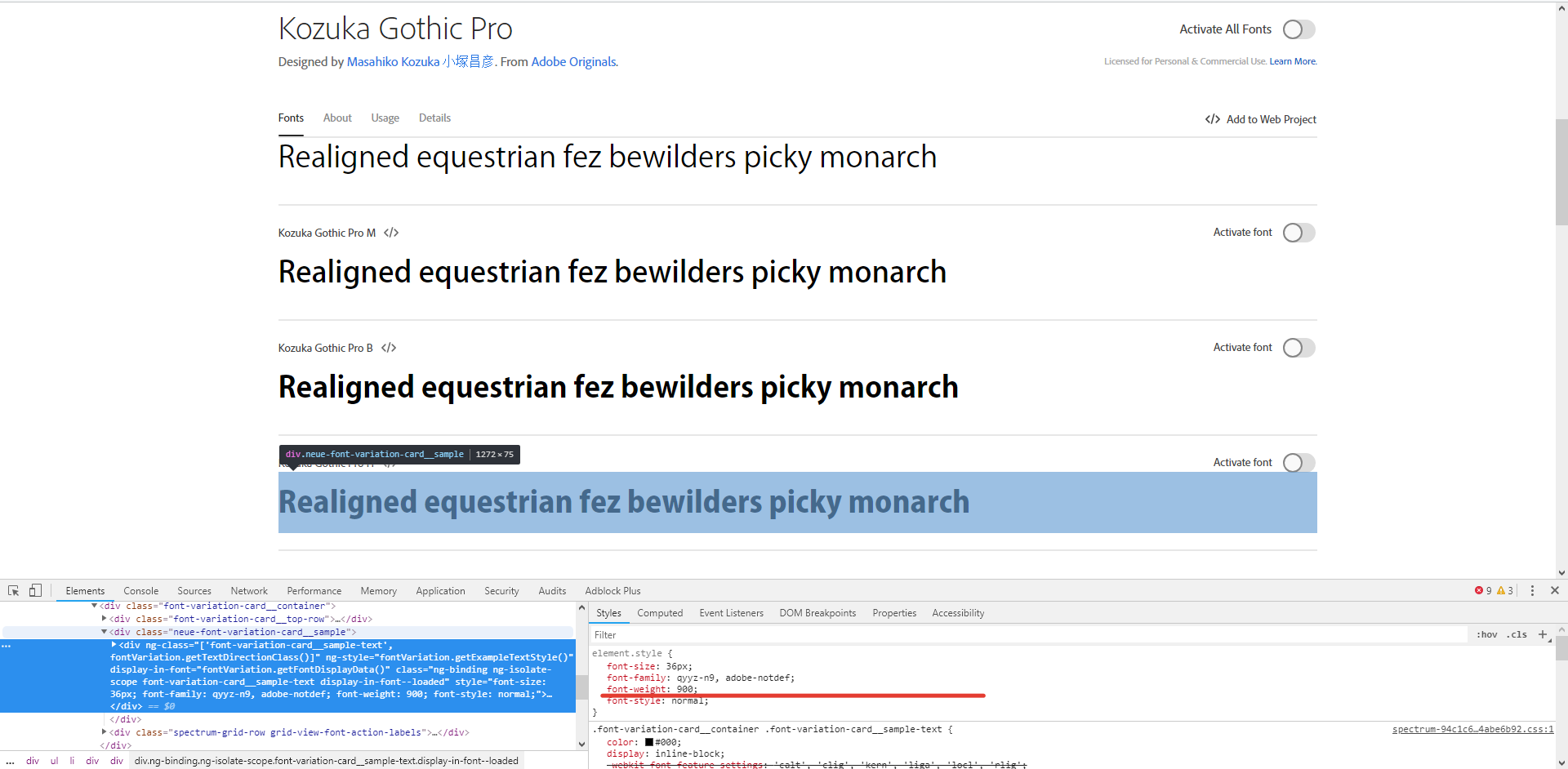
Didn't find what you were looking for?
Ask your questionAsk a Question
731 491 924 answers to any question