Answer the question
In order to leave comments, you need to log in
How to set the path in Bitrix news?
there is a bitrix:news.list tool, it displays all the news in a row . The
detailed view URL is: #SITE_DIR#/#SECTION_CODE#/#ELEMENT_CODE#/
displays this:
SITE_PATH_/_-----empty-----_/_SUB-SECTION_/ _NAME OF THE ARTICLE/
the path I want to get looks like this:
PATH_SITE_/_SECTION_/_SUB-SECTION_/_POSSIBLE MORE SUB-SECTION_/_NAME OF THE ARTICLE/
What to write in the detailed view URL to display this piece
****************
_SECTION_/ _Sub-Sub-Section_/_ Possible-Sub-Sub-Section_
**************** 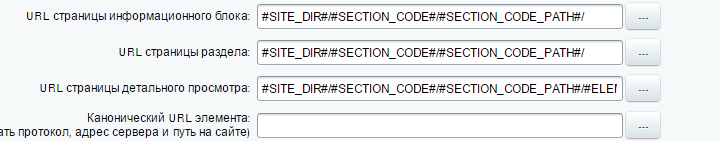
ULR Call Code
"SEF_URL_TEMPLATES" => array("sections"=>"","section"=>"#SECTION_CODE#/#SECTION_CODE_PATH#/#SECTION_CODE#/","element"=>"#SECTION_CODE#/#SECTION_CODE_PATH#/# ELEMENT_CODE#/","compare"=>"compare.php?action=#ACTION_CODE#","smart_filter"=>"#SECTION_CODE#/filter/#SMART_FILTER_PATH#/apply/",),
Answer the question
In order to leave comments, you need to log in
bitrix:news.list sections will not display...
If your news has a deep structure, you can use the complex Catalog component.
Check the component settings, then the infoblock settings, reset the cache and at the end see what you output in the template
Didn't find what you were looking for?
Ask your questionAsk a Question
731 491 924 answers to any question