Answer the question
In order to leave comments, you need to log in
How to set permissions in vagrant through shared folders?
I launched vagrant, put the site with the openCart installation into the shared folder on the host, open it, and the site writes that there are no rights to the directory/files - "Warning: Upload directory needs to be writable for OpenCart to work!" 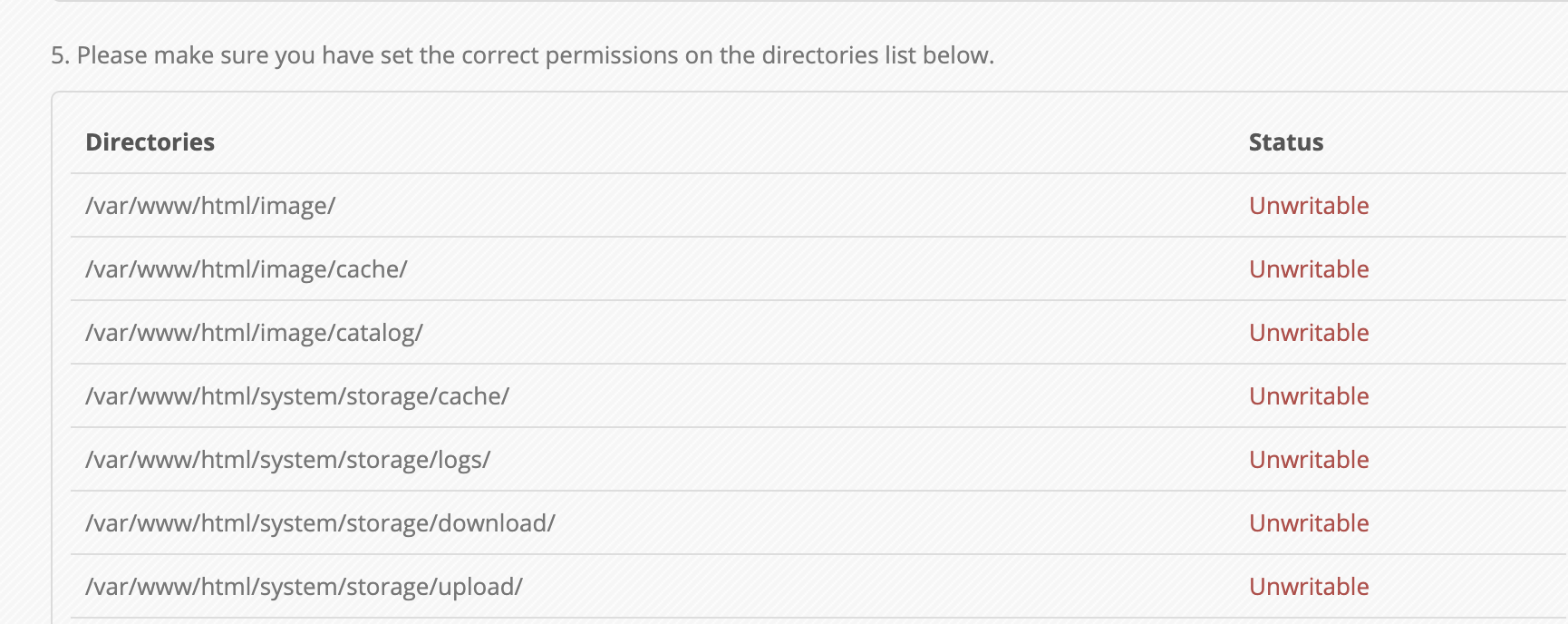
Here is the vagrant config:
Vagrant.configure("2") do |config|
config.vm.synced_folder "/Users/artemerbulatov/vagr-2/example2", "/var/www", owner: "root", group: "root"
config.nfs.map_uid = Process.uid
config.nfs.map_gid = Process.gid
config.nfs.map_uid = 501
config.nfs.map_gid = 20
config.vm.box = "bento/ubuntu-18.04"
config.vm.network "forwarded_port", guest: 80, host: 8080
config.vm.provider "virtualbox" do |vb|
vb.memory = "4096"
end
config.vm.provision "shell", inline: <<-SHELL
sudo apt-get update
sudo apt-get install -y nginx
SHELL
endAnswer the question
In order to leave comments, you need to log in
I think that here
owner: "root", group: "root"
you need to use the user under which nginx runs - www-data.
Didn't find what you were looking for?
Ask your questionAsk a Question
731 491 924 answers to any question