Answer the question
In order to leave comments, you need to log in
How to set permissions for a shared folder in VirtualBox?
Hello!
In general, I can not solve the problem.
I myself on Windows, installed Ubuntu on virtual box, made a shared folder using virtual box.
But now I need to set permissions to 777 on this folder. Chmod does not help.
I understand that I can add my user to the vboxsf group to manage the folder, but I need exactly 7-ku for guests.
Thank you.
Answer the question
In order to leave comments, you need to log in
I myself on Windows, installed Ubuntu on virtual box, made a shared folder using virtual box.
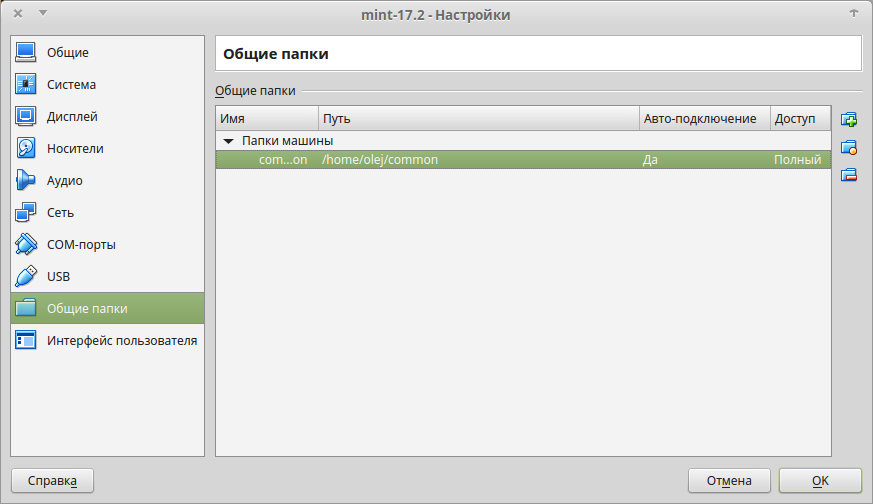
Didn't find what you were looking for?
Ask your questionAsk a Question
731 491 924 answers to any question