Answer the question
In order to leave comments, you need to log in
How to set MeshNormalMaterial color?
Everything almost suits, I need a gray color and clarity, tell me what I'm doing wrong, I don't understand (
my screen
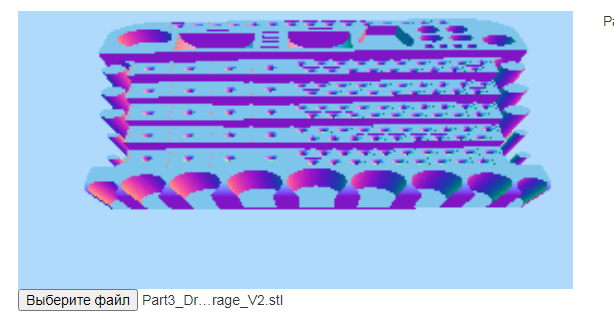
Here is my code, tell me how to change the color of MeshNormalMaterial ?
import * as THREE from "https://threejs.org/build/three.module.js";
import {OrbitControls} from "https://threejs.org/examples/jsm/controls/OrbitControls.js";
import {STLLoader} from "https://threejs.org/examples/jsm/loaders/STLLoader.js";
const scene = new THREE.Scene();
const loader = new THREE.TextureLoader();
scene.background = new THREE.Color( 0xafdafc );
const camera = new THREE.PerspectiveCamera();
const renderer = new THREE.WebGLRenderer({canvas: viewer});
const controls = new OrbitControls(camera, renderer.domElement);
function render() {
requestAnimationFrame(render);
controls.update();
renderer.render(scene, camera);
}
var input = document.getElementById( 'input' );
input.addEventListener( 'change', function( event ) {
var file = this.files[ 0 ];
var reader = new FileReader();
reader.addEventListener( 'load', function ( event ) {
var contents = event.target.result;
var material = new THREE.MeshNormalMaterial({});
var geometry = new STLLoader().parse( contents );
var mesh = new THREE.Mesh( geometry,material);
camera.position.set(0, 480, 0);
scene.add( mesh );
scene.add(new THREE.AmbientLight(0x404040));
}, false );
if ( reader.readAsBinaryString !== undefined ) {
reader.readAsBinaryString( file );
} else {
reader.readAsArrayBuffer( file );
}
});
render();Answer the question
In order to leave comments, you need to log in
Are you aware, right, that MeshNormalMaterial simply represents the normals of the geometry in certain colors? Roughly speaking, in which direction the surface looks - this will be the color.
If you need a specific color - use any of the appropriate materials - Lambert, Physicist.
Didn't find what you were looking for?
Ask your questionAsk a Question
731 491 924 answers to any question