Answer the question
In order to leave comments, you need to log in
How to set Image, Layer like Sprite Randerer?
If I use an Image and at the same time I still use Sprites on Canvase, then the Image will certainly be covered by Sprites.
Exposed SortingGroup, but it does not help.
Is it possible to somehow adjust the layer of the Image so that it overlaps the Sprites.
PS The Layer itself doesn't help, which is to the right of the Tag.
And another question immediately arose.
Sprites are used in the canvas, when I change the screen resolution, the sprites (even despite the fact that they have a Rect Transform component and Enchers configured) do not scale relative to the screen and Enchers. How to make it scale?
Answer the question
In order to leave comments, you need to log in
SpriteRenderer and Canvas don't get along very well with each other. You can put the entire canvas in a separate layer if you set it to "Screen Space - Camera" in the settings.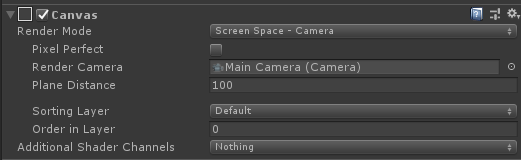
Daniil Basmanov , I probably informed the person how it was - not only that they "do not get along." As for me, these are fundamentally different things
. SpriteRenderer is essentially an object .. so to speak, 3d geometry. like cubes and spheres. just a flat
Canvas (in this case, one of its Image elements) - they go into Graphics. and created with the idea to make menus and similar elements on them. Reskeil from here. binding to sides.layout bells and whistles and stuff like that out of the box.
I'll just leave this "explanation" maybe it will help someone)
Didn't find what you were looking for?
Ask your questionAsk a Question
731 491 924 answers to any question