Answer the question
In order to leave comments, you need to log in
How to set encoding in program dialogs under Wine?
After installation, I prescribe the env parameters in the shortcut to launch the program. env 'LANG=ru_RU.utf8'
Almost everything in the program is displayed normally, but some dialog boxes and elements (for example, hints) are not.

Support said that there were no win fonts in the system, but I installed the kit + downloaded Tahoma separately.
I will be grateful for help. Thank you!
Answer the question
In order to leave comments, you need to log in
Everything, I figured it out.
Advice taken from here
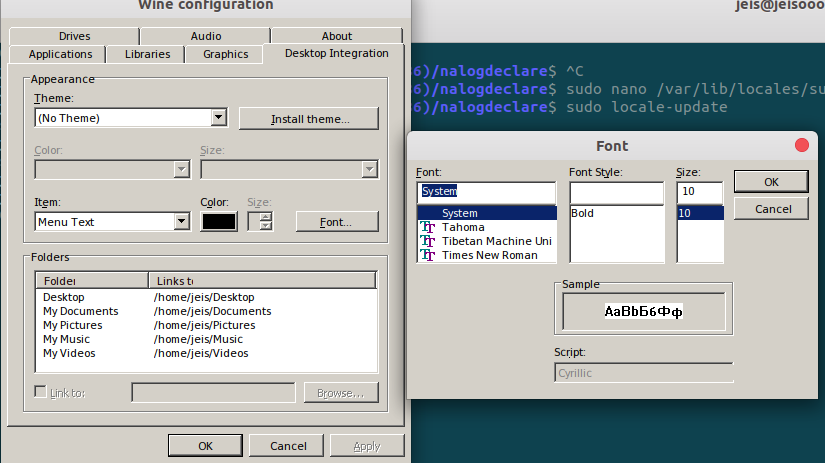
In the settings of wine (winecfg) configure any Cyrillic font for each Item.
sudo apt-get install winetricks
winetricks allfontsexport LC_COLLATE=ru_RU.UTF-8
export LC_CTYPE=ru_RU.UTF-8Is the program old? There is an assumption that she wants not standard Unicode fonts, but fonts of the same time - old, non-Unicode, with a Russian code page
I had such a problem with FastStone - I decided
But I noticed that it does not work for all applications, I scored and used only EN ,
and now I scored in general and forgot when I last ran Wine)))

look at that, but there are no pictures anymore: ( scroll down the answers in this thread
or here, but a lot of bukaf)))
Didn't find what you were looking for?
Ask your questionAsk a Question
731 491 924 answers to any question