Answer the question
In order to leave comments, you need to log in
How to set default tile color in Windows 10?
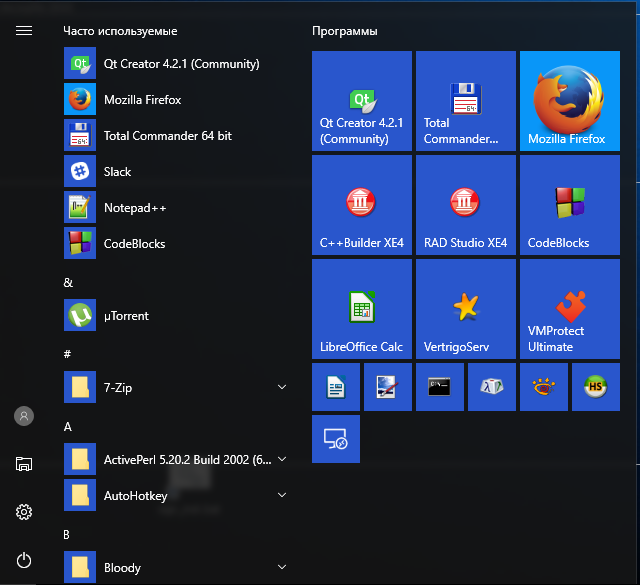
With the latest update, Take Out Da Throw, the Redhead tile has changed. See which one? - the icon is larger and on an unusual background.
How to set the initial color of a tile to your program? We assume that the program is written in Qt.
Google provides solutions to this problem from the user's point of view. It is important for us how it should look from the side of the programmer and the release engineer.
Answer the question
In order to leave comments, you need to log in
And I found.
https://msdn.microsoft.com/en-us/library/windows/a...
In short. Let's create a file НазваниеПрограммы.VisualElementsManifest.xmlwith this content.
<Application xmlns:xsi="http://www.w3.org/2001/XMLSchema-instance">
<VisualElements
BackgroundColor="#000066"
ForegroundText="light"
ShowNameOnSquare150x150Logo="on" />
</Application>The background of the tiles is set by the user. The only way is to wrap the application in UWP (QT Creator can, but you need to finalize the output AppManifest.XML with a file) and make a full-tile overlay for all options (1x1, 1x2, etc.)
Didn't find what you were looking for?
Ask your questionAsk a Question
731 491 924 answers to any question