Answer the question
In order to leave comments, you need to log in
How to set default printer using command line?
Good day! There was a need with the help of scripts to select the active printer by default. I could not find on the Internet what exactly I need, but I found a script that sets the default printer with the specified name: wmic printer where name='Canon MF210 Series' call setdefaultprinter
Two implementation schemes come to mind.
1. Remove all printers - disable and enable the printer (to start its installation) - set by default;
2. Define active - define name - set by default.
Nobody knows how to implement this via command line or registry?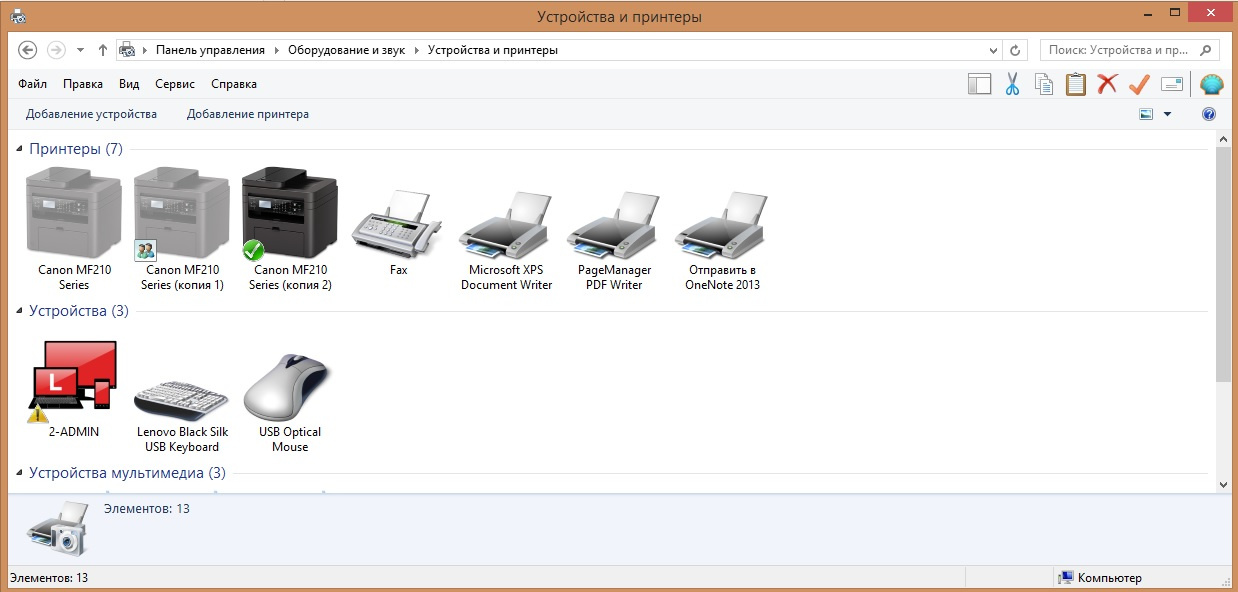
Answer the question
In order to leave comments, you need to log in
rundll32 printui.dll,PrintUIEntry /y /n "printer"
Read more here .
If there is AD - then elevate the role of the print server, publish the printer, deploy them using policies, and assign the default printer through GPP - sounds more complicated than it is done.
Didn't find what you were looking for?
Ask your questionAsk a Question
731 491 924 answers to any question