Answer the question
In order to leave comments, you need to log in
How to separate one block in CSS from another?
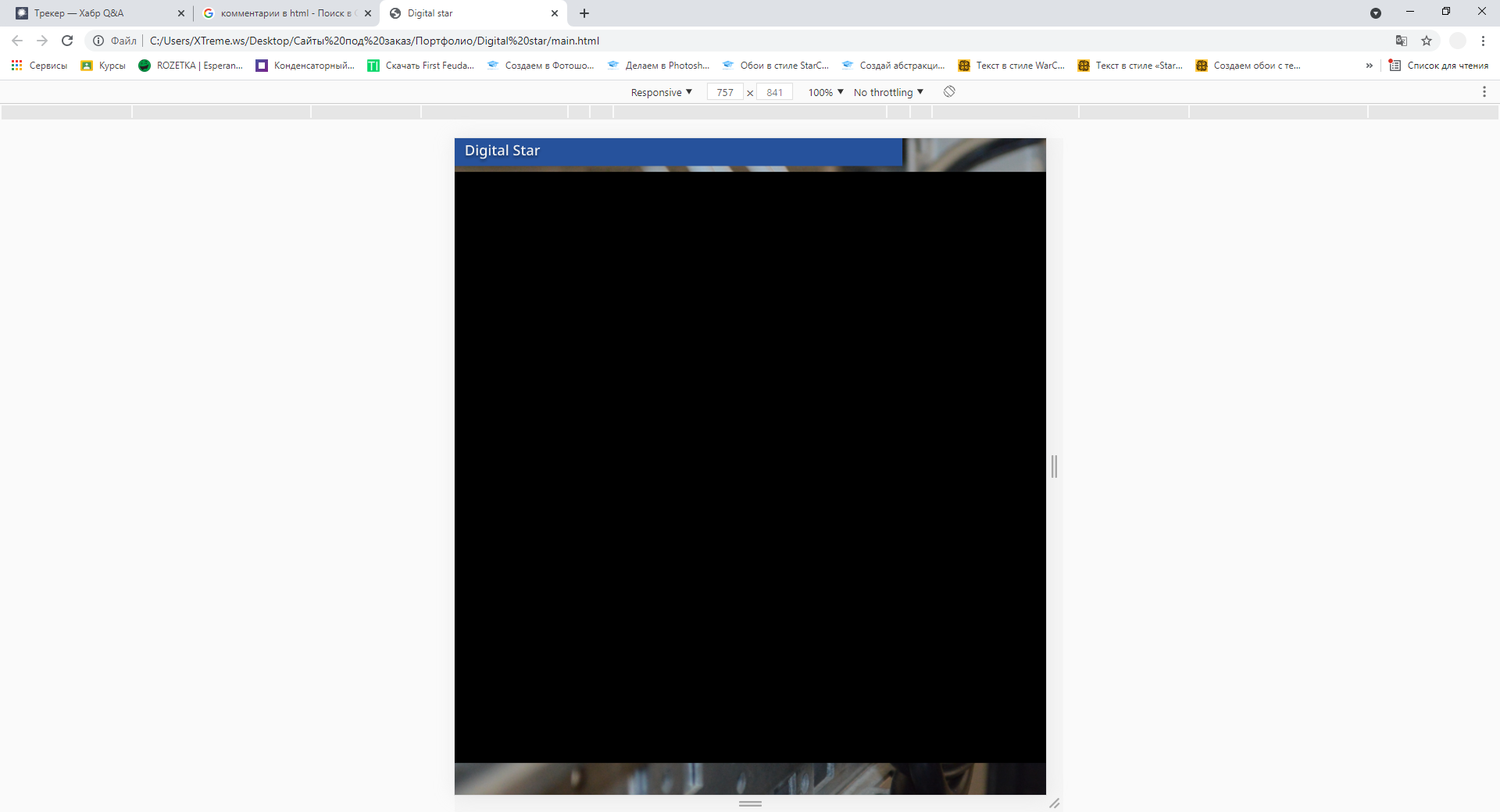 Hello! There is a problem. How to make the tag not resize due to the . This is especially noticeable on the phone. I make layout. Maybe a positioning problem? I'm typing from the layout, but for clarity I made a 1000x1000px block. That is, if you reduce the screen size to 999px, it will decrease depending on .And I need these blocks to be independent. You can see the problem in the photo. When the window is reduced to the size of a black block, it decreases with it
Hello! There is a problem. How to make the tag not resize due to the . This is especially noticeable on the phone. I make layout. Maybe a positioning problem? I'm typing from the layout, but for clarity I made a 1000x1000px block. That is, if you reduce the screen size to 999px, it will decrease depending on .And I need these blocks to be independent. You can see the problem in the photo. When the window is reduced to the size of a black block, it decreases with it
body{
background-image: url(png/background1.png);
background-repeat: no-repeat;
background-position: center center;
background-attachment: fixed;
-webkit-background-size: cover;
-moz-background-size: cover;
-o-background-size: cover;
background-size: cover;
}
header{
grid-area: header;
font-family: Noto Sans;
font-style: normal;
font-weight: 500;
color: white;
height: 47px;
width: 100%;
background-color: #26529C;
}
.logo{
margin-top: 10px;
margin-left: 15px;
}
main{
margin-top: 10px;
}
.testblock{
width: 1000px;
height: 1000px;
background-color: black;
}
html, body, div, span, applet, object, iframe,
h1, h2, h3, h4, h5, h6, p, blockquote, pre,
a, abbr, acronym, address, big, cite, code,
del, dfn, em, img, ins, kbd, q, s, samp,
small, strike, strong, sub, sup, tt, var,
b, u, i, center,
dl, dt, dd, ol, ul, li,
fieldset, form, label, legend,
table, caption, tbody, tfoot, thead, tr, th, td,
article, aside, canvas, details, embed,
figure, figcaption, footer, header, hgroup,
menu, nav, output, ruby, section, summary,
time, mark, audio, video {
margin: 0;
padding: 0;
border: 0;
font-size: 100%;
font: inherit;
vertical-align: baseline;
}
/* HTML5 display-role reset for older browsers */
article, aside, details, figcaption, figure,
footer, header, hgroup, menu, nav, section {
display: block;
}
body {
line-height: 1;
}
ol, ul {
list-style: none;
}
blockquote, q {
quotes: none;
}
blockquote:before, blockquote:after,
q:before, q:after {
content: '';
content: none;
}
table {
border-collapse: collapse;
border-spacing: 0;
}<body>
<header>
<img class="logo" src="svg/logo.svg">
</header>
<main>
<!--
<div class="block1">
<img src="svg/block1.svg" class="block1_rectangle">
</div>
-->
<div class="testblock">
</div>
</main>
<footer>
</footer>
</body>Answer the question
In order to leave comments, you need to log in
Didn't find what you were looking for?
Ask your questionAsk a Question
731 491 924 answers to any question