Answer the question
In order to leave comments, you need to log in
How to send a request from Xamarin to the REST API server to change a record in the database?
Hello, I'm sending a request like this
User u = new User("4", "My email.", false , "My Firstname", "", "My Lastname", "", "", "", "City", "10000", "Street", "", "");
string url = Constants.URL + "/4";
var client = new HttpClient();
var json = JsonConvert.SerializeObject(u);
var content = new StringContent(json, Encoding.UTF8, "application/json");
var response = await client.PutAsync(url, content);
Console.WriteLine("Response " + response);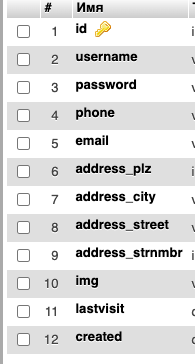
class User
{
[JsonProperty("id")]
public string Id { get; set; }
[JsonProperty("email")]
public string Email { get; set; }
[JsonProperty("verified_email")]
public bool VerifiedEmail { get; set; } // TODO DELETE
[JsonProperty("username")]
public string UserName { get; set; }
[JsonProperty("given_name")]
public string GivenName { get; set; } // TODO DELETE
[JsonProperty("family_name")]
public string FamilyName { get; set; } // TODO DELETE
[JsonProperty("link")]
public string Link { get; set; }
[JsonProperty("picture")]
public string Picture { get; set; }
[JsonProperty("gender")]
public string Gender { get; set; } // TODO DELETE
[JsonProperty("address_city")]
public string City { get; set; }
[JsonProperty("address_plz")]
public string PLZ { get; set; }
[JsonProperty("address_street")]
public string Street { get; set; }
[JsonProperty("lastvisit")]
public string LastVisit { get; set; }
[JsonProperty("created")]
public string Created { get; set; }
//Далее методы, конструкторы и т дAnswer the question
In order to leave comments, you need to log in
Didn't find what you were looking for?
Ask your questionAsk a Question
731 491 924 answers to any question