Answer the question
In order to leave comments, you need to log in
How to selectively transfer column values from one file to another?
# First Excel document (1):
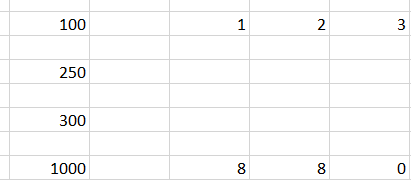
# Second Excel document (2):
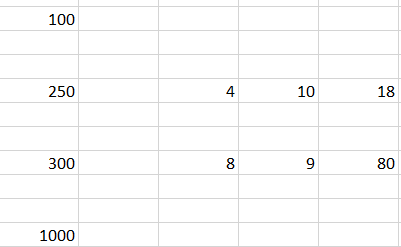
The task is to match the names of each product and move the three rightmost digits for each row from (2) to (1). If the line in the file (2) is empty, then do not transfer it. The example also shows that products in different documents have different cell indentation.
Answer the question
In order to leave comments, you need to log in
1. Copy by hand
2. Remove all unnecessary indents, make sure that the number of products matches and match and copy everything at once
3. Use the VLOOKUP function
4. Write a macro that will run in a cycle, match products. It's just not clear in your example how to compare. Just by the value 1000=1000? Well, it's easy.
Didn't find what you were looking for?
Ask your questionAsk a Question
731 491 924 answers to any question