Answer the question
In order to leave comments, you need to log in
How to select data scale in chart for formatting in Excel?
Hello!
Look, this is the situation:
There is a graph built on a table with 2 columns of data.
In one column (the amount of sales ), the data is measured in hundreds of thousands (200,000, etc.) in the other ( number of goods ), in tens - (98, etc.).
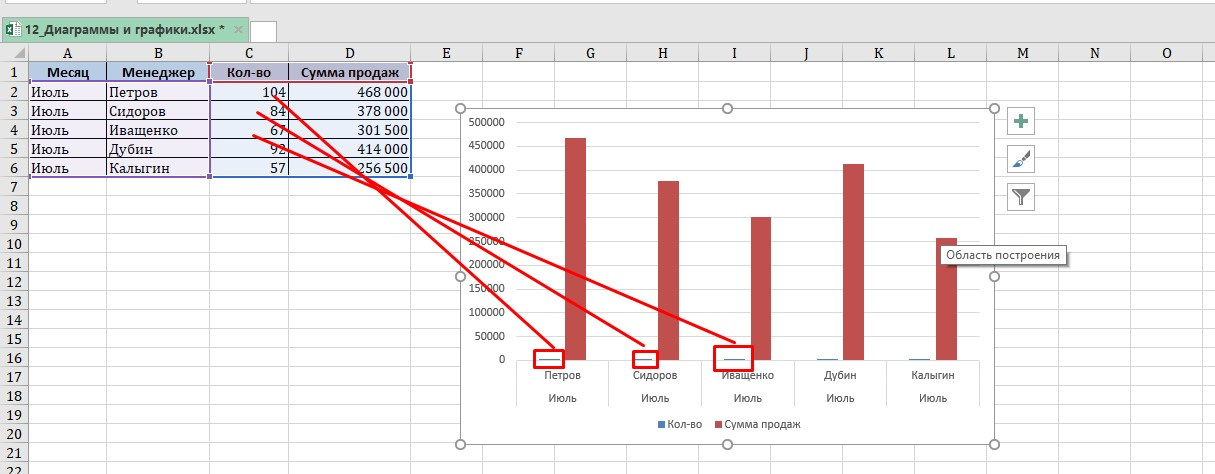
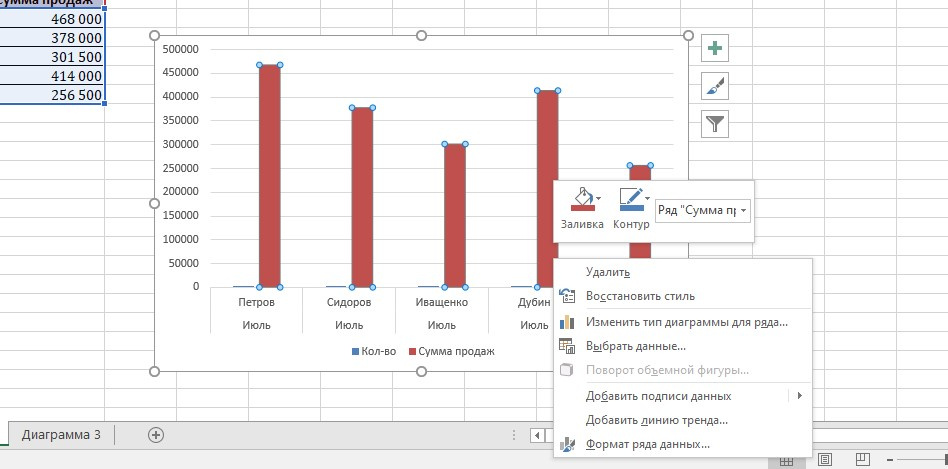
Answer the question
In order to leave comments, you need to log in
Didn't find what you were looking for?
Ask your questionAsk a Question
731 491 924 answers to any question