Answer the question
In order to leave comments, you need to log in
How to search by numbering in Word?
There is a table in Word. You need to quickly jump to the various numbers in the list, but when searching, Word ignores the numbering of the list. How to search by numbering in Word?
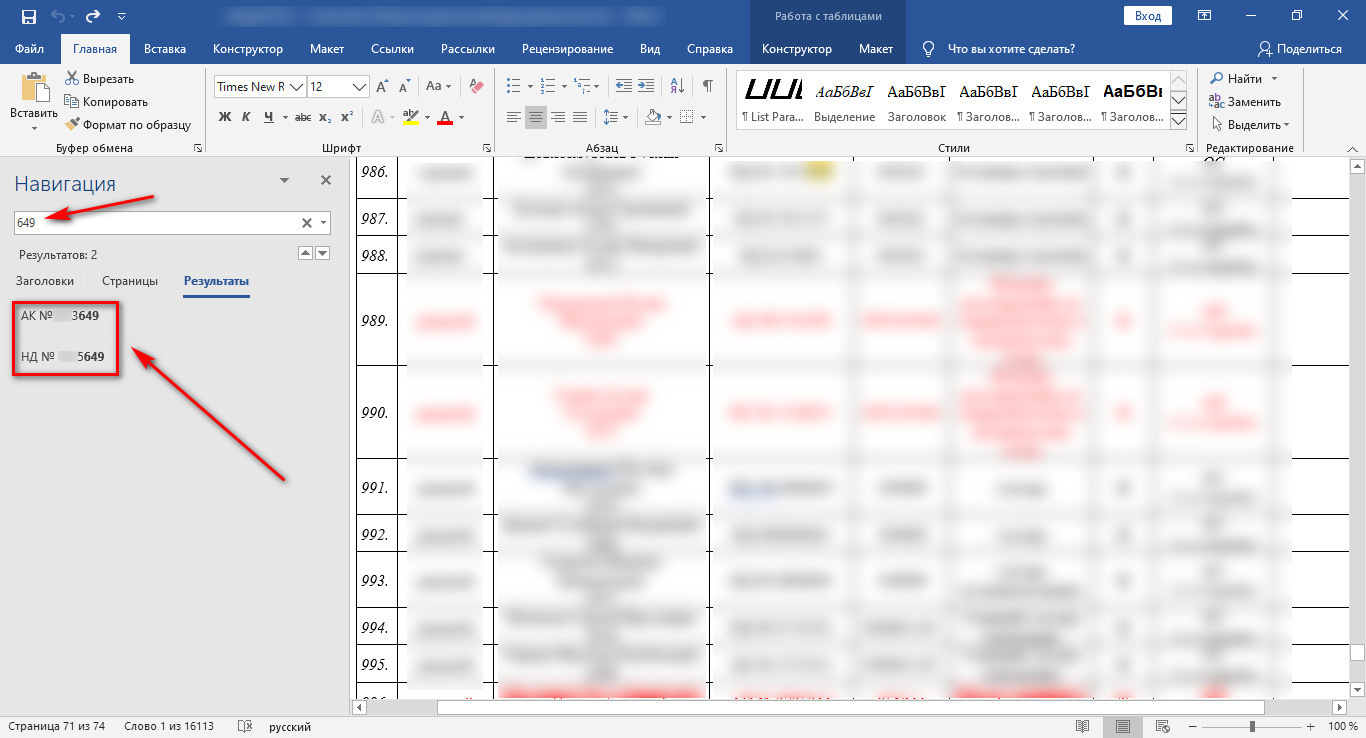
Answer the question
In order to leave comments, you need to log in
Thanks limboman found out which way to dig and found the answer to this question. Thank you. It will also be useful when you need to change only one number from the list without violating the whole order.
Now, in order:
1. Select "View -> Macros" on the ribbon panel
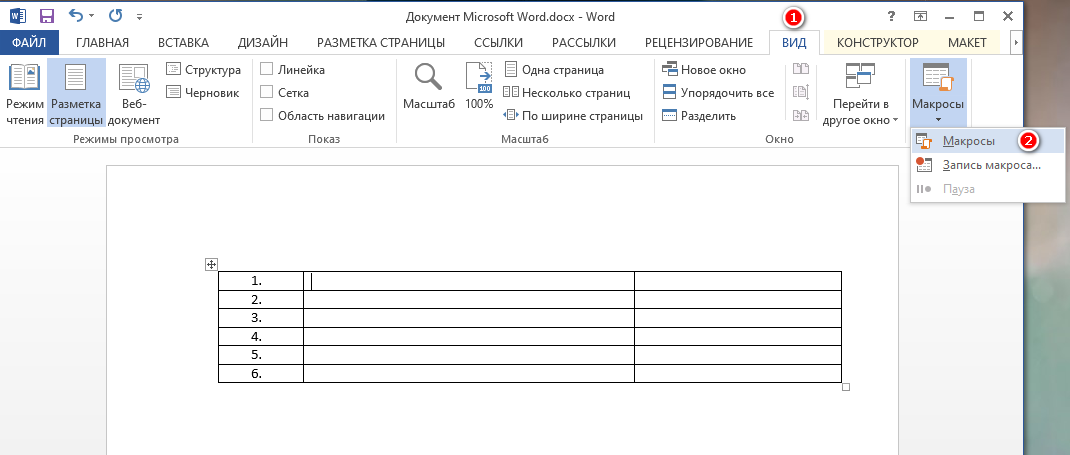
2. In the name field, write the name WITHOUT spaces. You can use an underscore, but you can't use a hyphen. Click create. Microsoft Visual Basic opens.
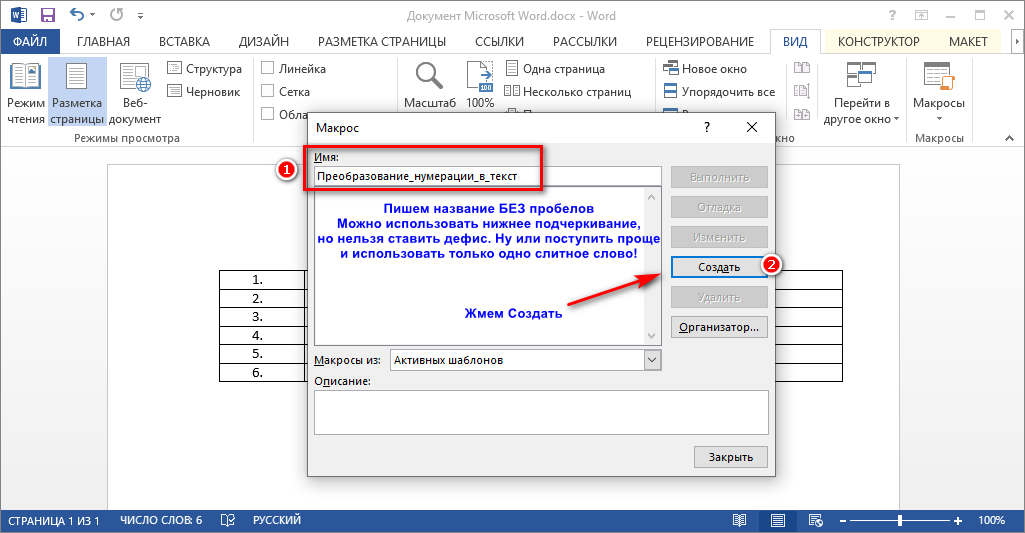
3. In the window that opens, remove all unnecessary and insert the template. Click save.
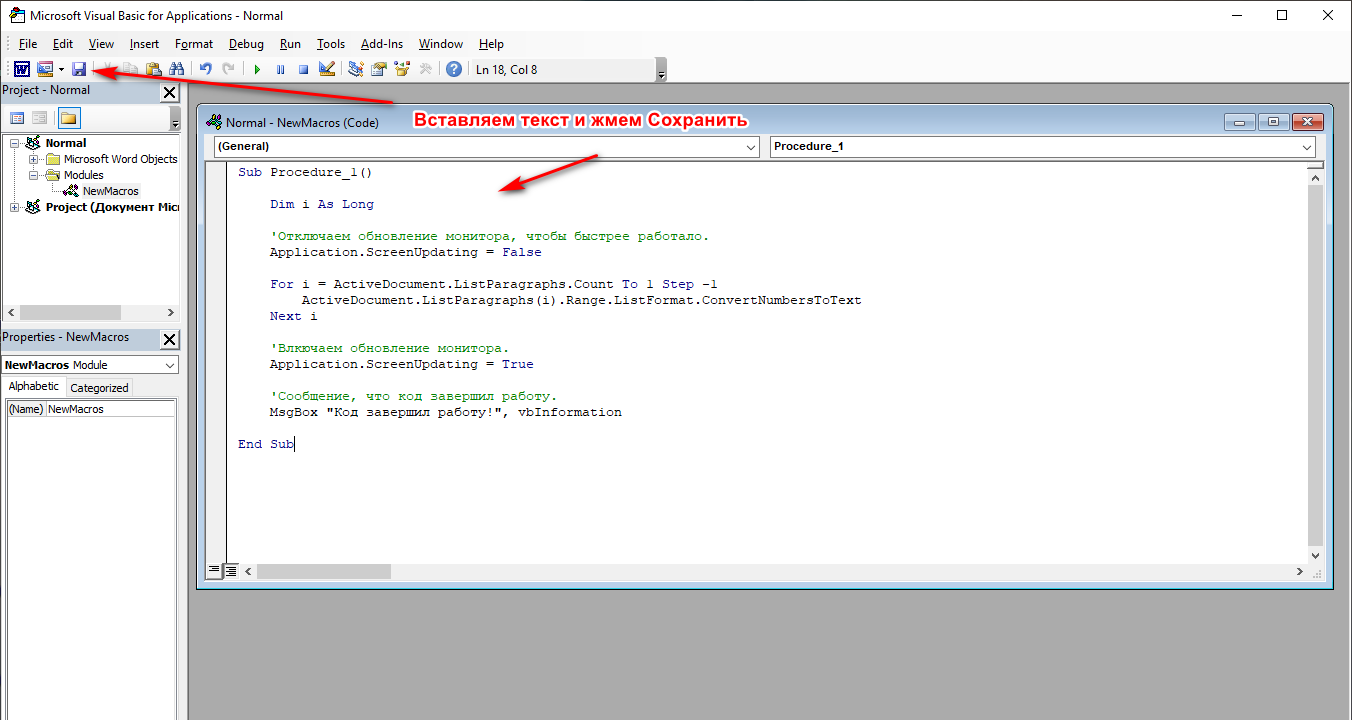
Sub Procedure_1()
Dim i As Long
'Отключаем обновление монитора, чтобы быстрее работало.
Application.ScreenUpdating = False
For i = ActiveDocument.ListParagraphs.Count To 1 Step -1
ActiveDocument.ListParagraphs(i).Range.ListFormat.ConvertNumbersToText
Next i
'Влкючаем обновление монитора.
Application.ScreenUpdating = True
'Сообщение, что код завершил работу.
MsgBox "Код завершил работу!", vbInformation
End Sub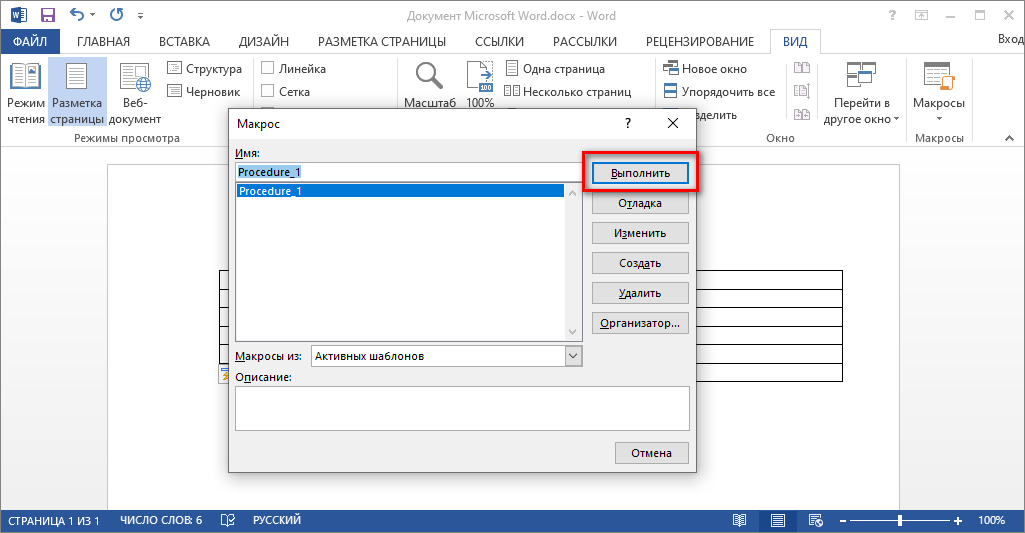
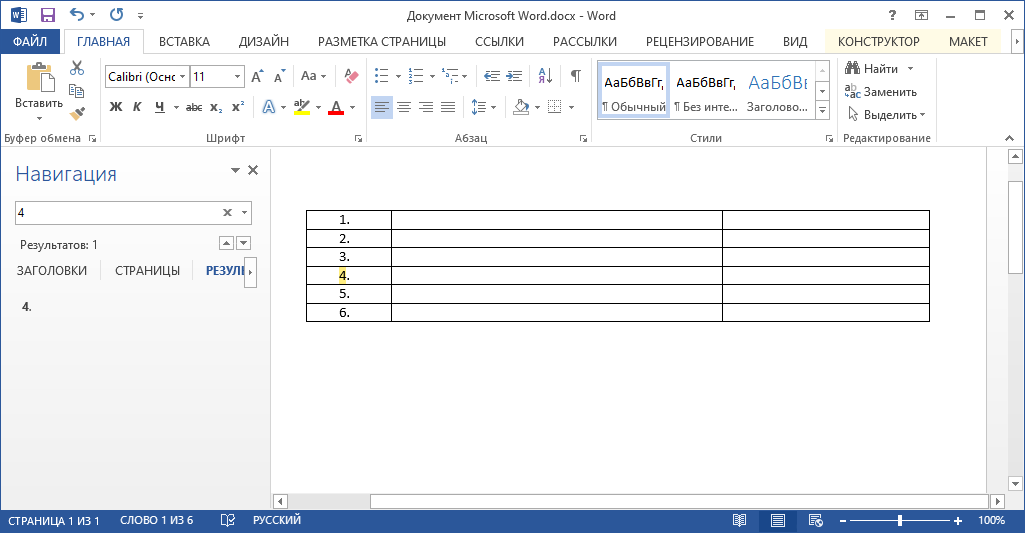
The Microsoft website suggests using the ActiveDocument.ConvertNumbersToText macro.
It will affect all lists in the document.
It is clear that after the dock it is no longer possible to save, but at least so.
Didn't find what you were looking for?
Ask your questionAsk a Question
731 491 924 answers to any question