Answer the question
In order to leave comments, you need to log in
How to scale down an image without changing the aspect ratio?
How can I reduce the width of an image by 50px, without changing the proportions, and so that everything fits into a circle (not flattened or stretched out)?
Figure 1 uses bootstrap rounding and sets the property width = 50 px
<img src="http://fxstock.ru/uploads/2013-03/1362253286_Novym-anfas-aromata-Chane.jpg" width="50px" class="img-circle">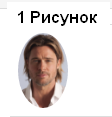
<img src="http://fxstock.ru/uploads/2013-03/1362253286_Novym-anfas-aromata-Chane.jpg" width="50px" height="50px" class="img-circle">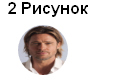
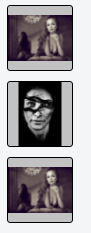
Answer the question
In order to leave comments, you need to log in
Proportions only:
1) background through background-size: cover
2) new property object-fit
3) as well as cropping on the server
Here are the options, which one to use decide:
codepen.io/Profesor08/pen/grZgjX
Didn't find what you were looking for?
Ask your questionAsk a Question
731 491 924 answers to any question