Answer the question
In order to leave comments, you need to log in
How to save the structure of the 1C catalog when uploading to the BUS (Bitrix exchange module)?
The documentation states that in order to upload a product catalog from 1C to the site, it is necessary to set up a group tree on the 1C side. Like, all the same, you need a different hierarchy on the site, not like in 1s.
But I need exactly the hierarchy that is crammed into the Nomenclature reference book.
Is it possible to upload a product catalog with sections to the site without re-filling the structure in the alternative hierarchy?
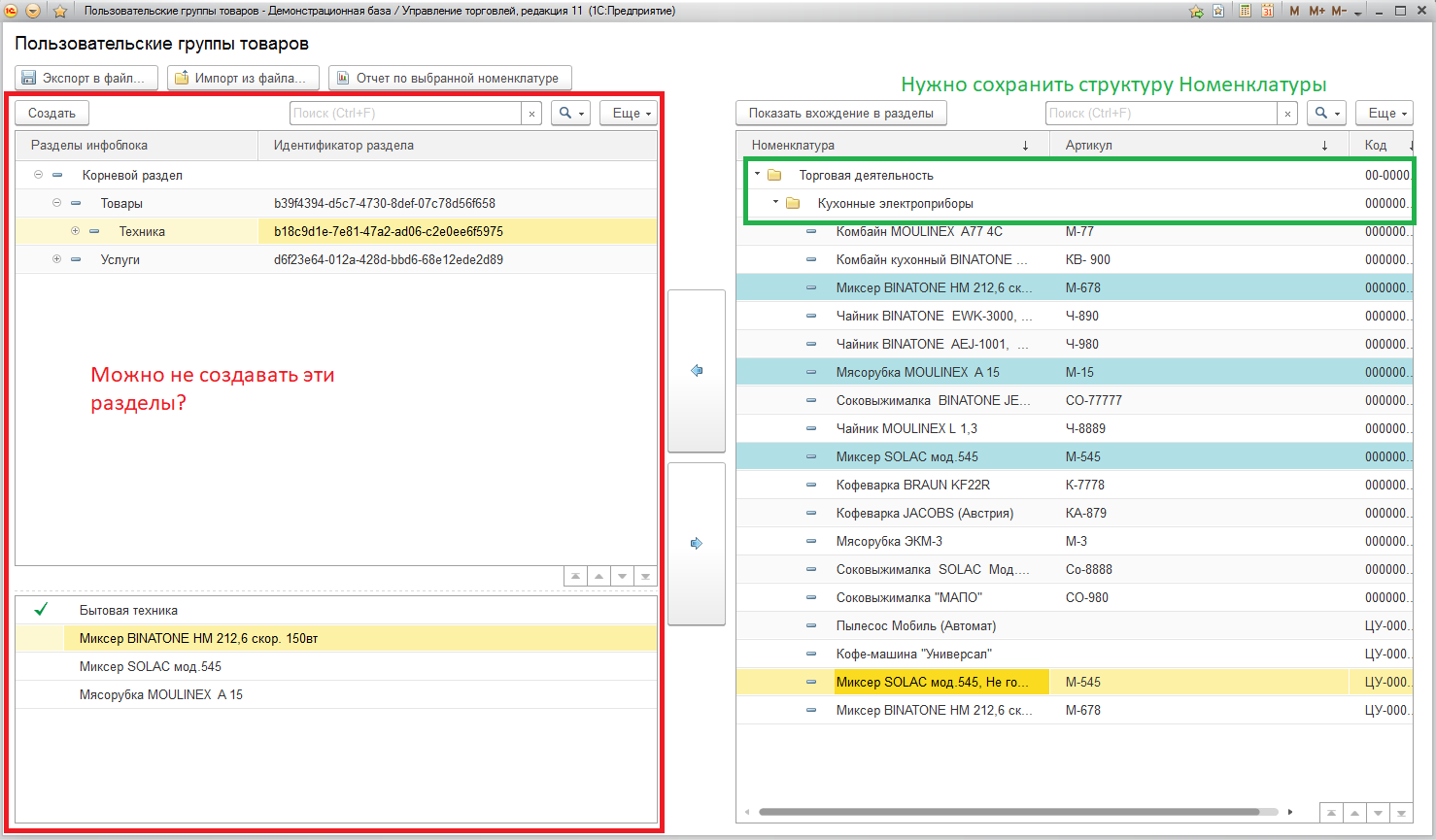
Answer the question
In order to leave comments, you need to log in
He asked himself - he answered.
To unload product groups in the form as they are set in 1C, you do not need to specify "Custom product groups" in the exchange settings. Just leave the root section in the "Infoblock Sections" without assigned products, as it is set by default.
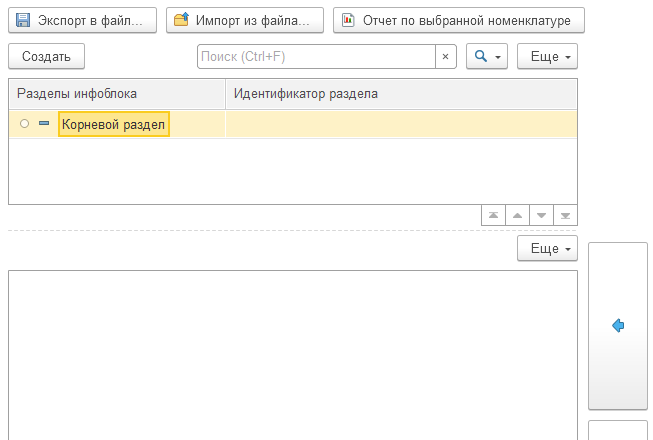
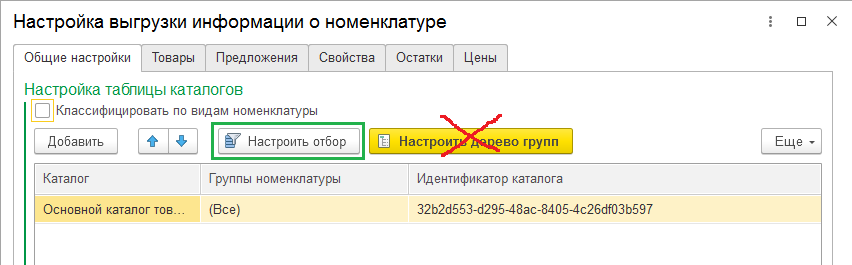
The list of groups for unloading is configured by selection. Specify the selection settings:
Nomenclature - In the group from the list - <list of "root" catalog groups>
Warehouse - in the list - <warehouses that will be uploaded to Bitrix> Remainder
- more than - 0
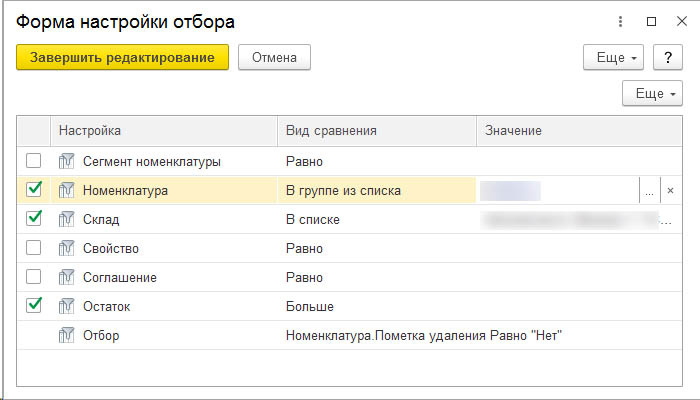
And in the last line, in the "Selection" you can specify the Nomenclature. Deletion Flag - Equals - No. I didn’t indicate anything else in it, because. the same "Remainder" when unloading gave an error "Remaining field not found".
If, after setting up the selection, the site receives goods that should not be, you should check if there are any unloading packages from the last exchange. If left, select and delete.
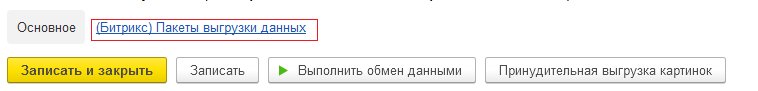
Didn't find what you were looking for?
Ask your questionAsk a Question
731 491 924 answers to any question