Answer the question
In order to leave comments, you need to log in
How to save a high-quality GIF in Photoshop?
Good afternoon! It took to create a gif of more than 500 frames, I had to insert two pieces of video and make a storyboard. After all, I connected the first with the second, made the image size I needed .. and here I stuck!
In the save graph for the Web, there is an initial state where the view that I need when saving is shown, and in the optimization window everything is very terrible! I 'm attaching screenshots 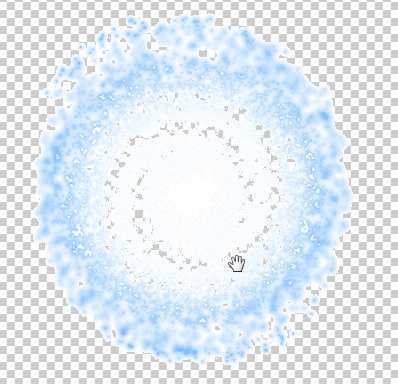

. As you can see here, the optimized image turned out to be very terrible, like an epic fail. How can I keep the original image's view gif? Or how can I put together a gif from all frames while maintaining transparency in addition to fsh?
Answer the question
In order to leave comments, you need to log in
Well, such a GIF is.
Save in APNG, for example, or read: https://lumpics.ru/how-to-save-gif-in-photoshop/
Didn't find what you were looking for?
Ask your questionAsk a Question
731 491 924 answers to any question