Answer the question
In order to leave comments, you need to log in
How to run Windows 10 on VirtualBox?
Hello! The essence of the problem.
I decided to install Windows 10 Insider Preview on a virtual machine. The installation does not start, the blue icon of four squares is on and that's it. There is not even an animation from the circles. 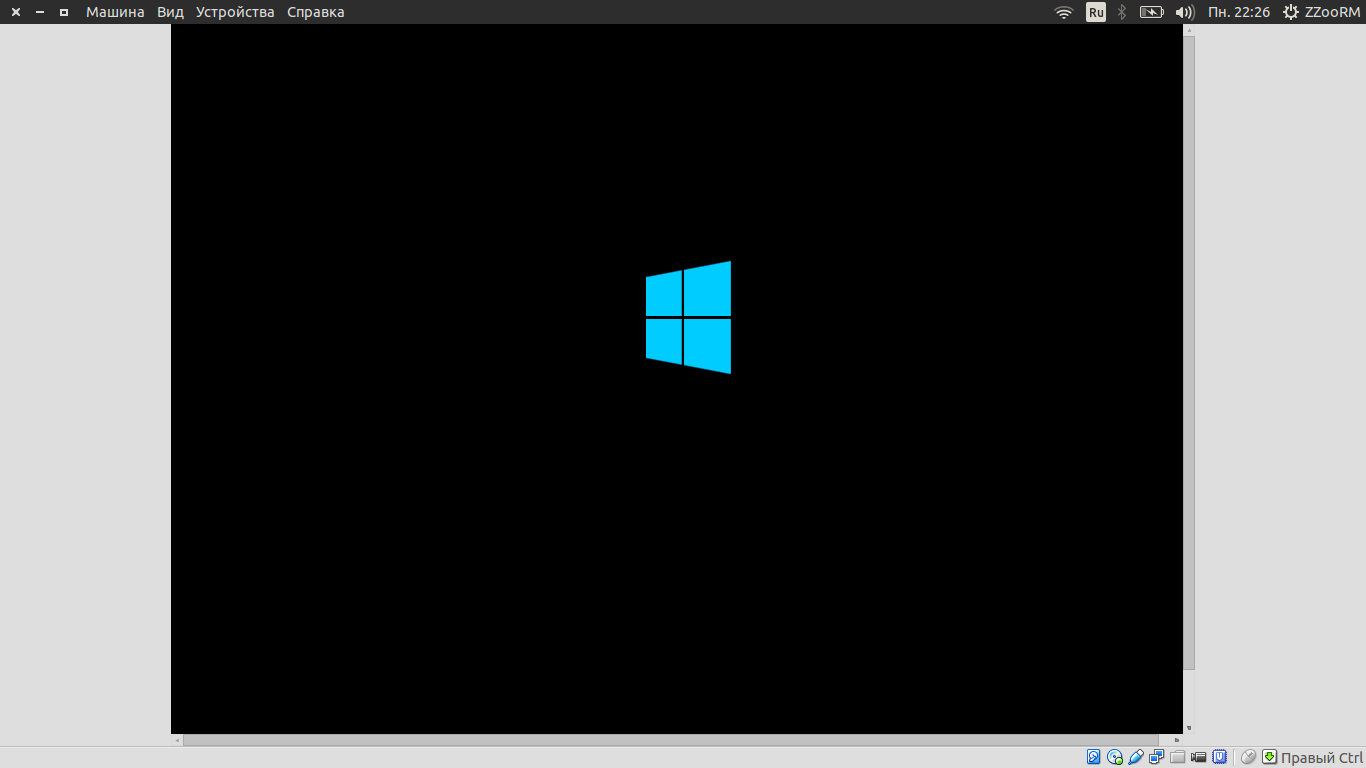
I've attached screenshots of the settings below.
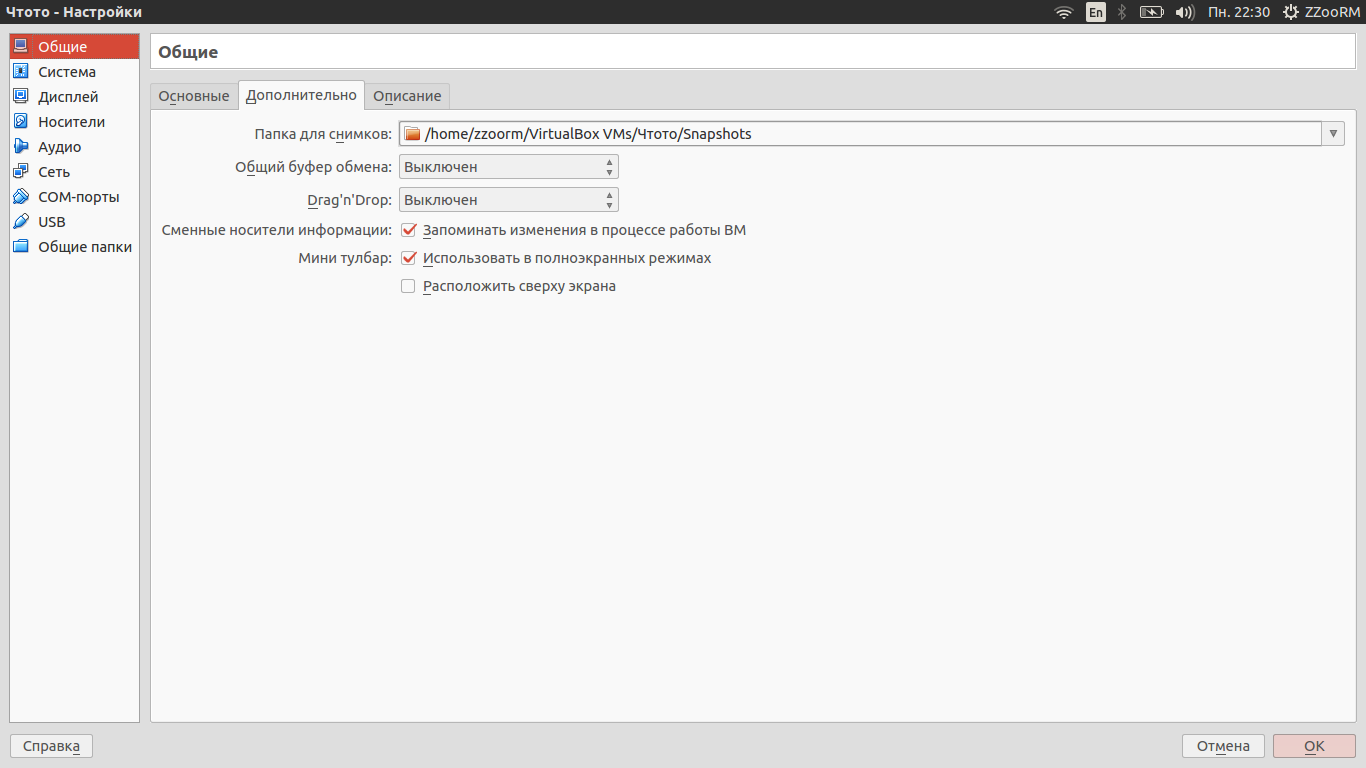
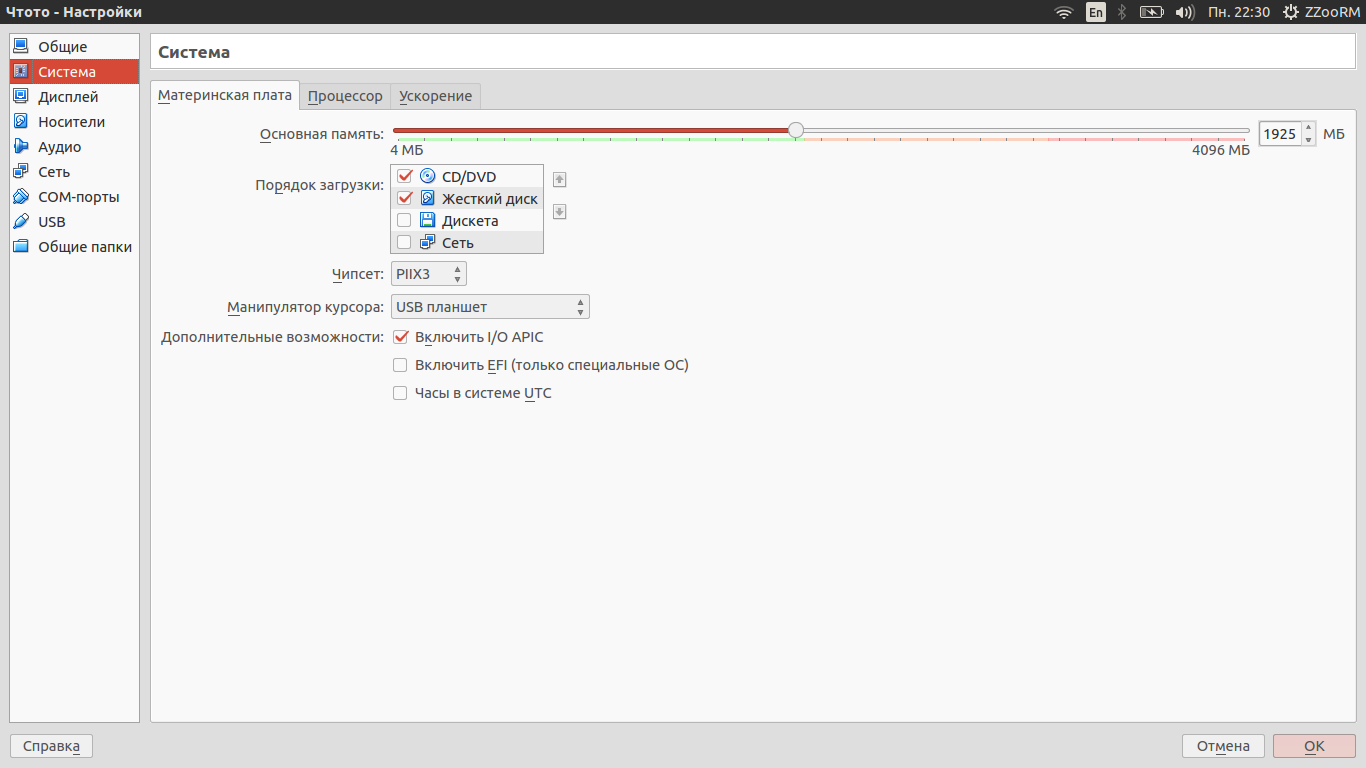
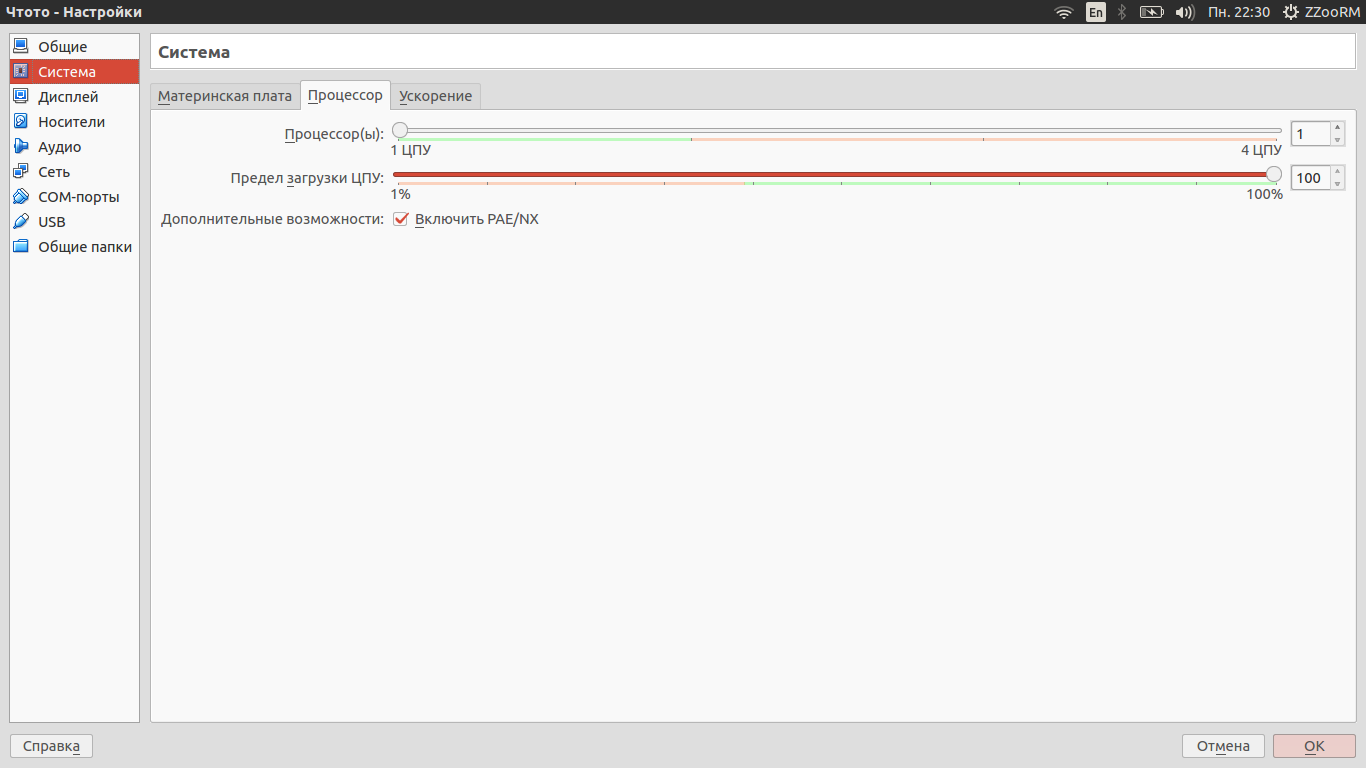
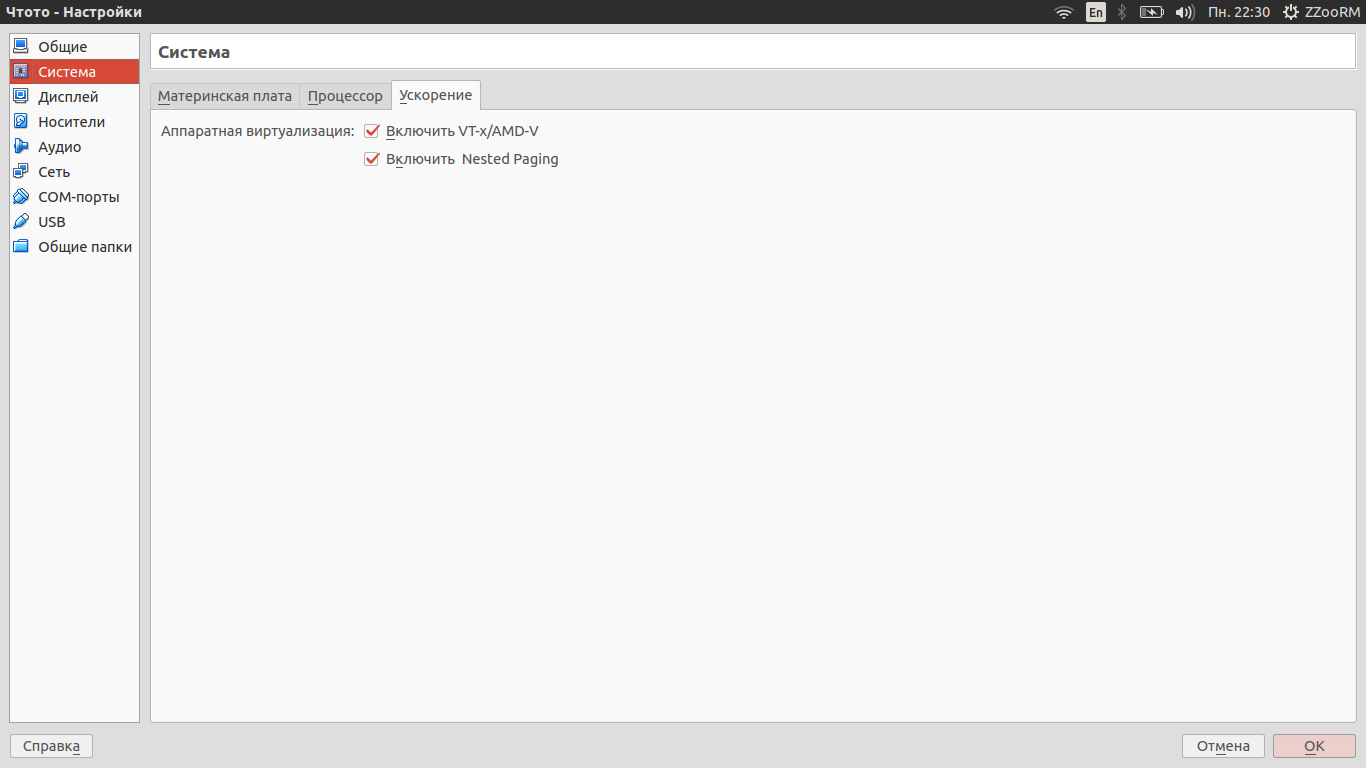
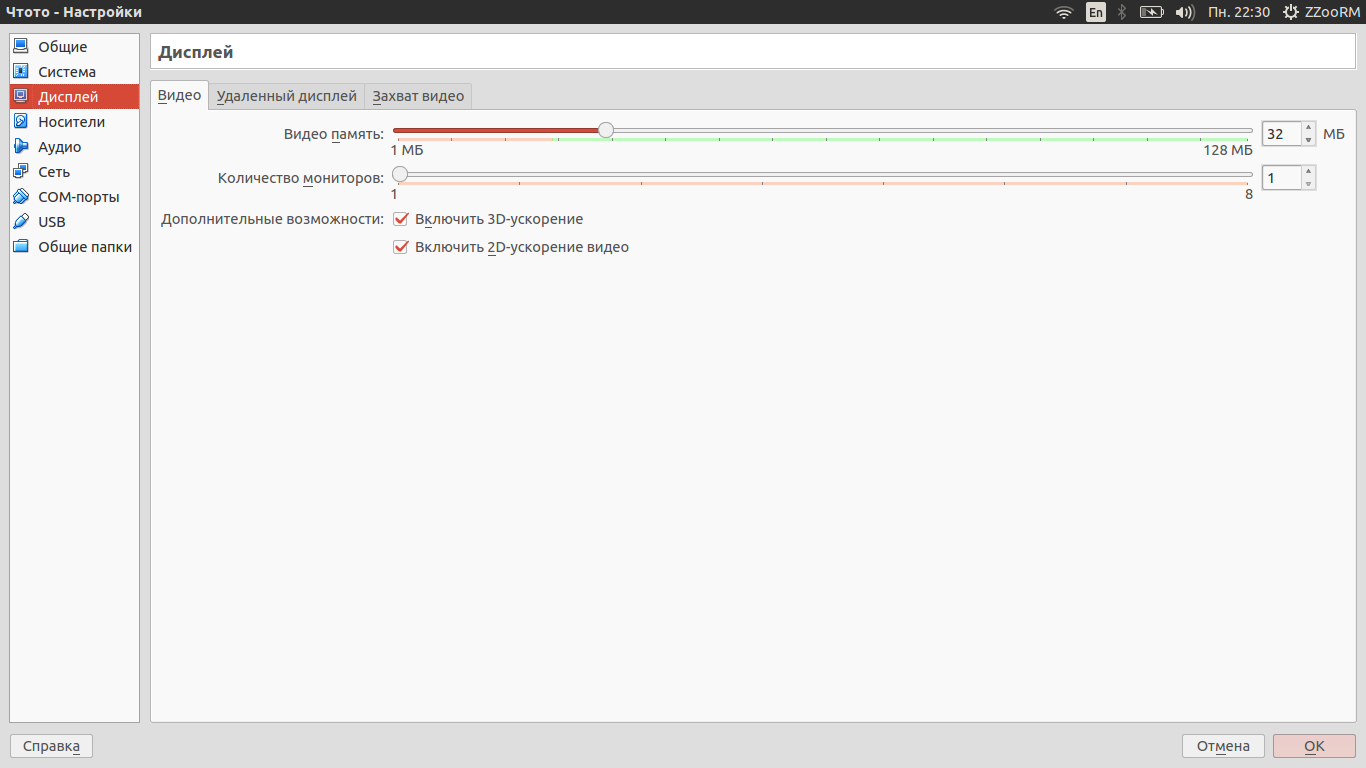
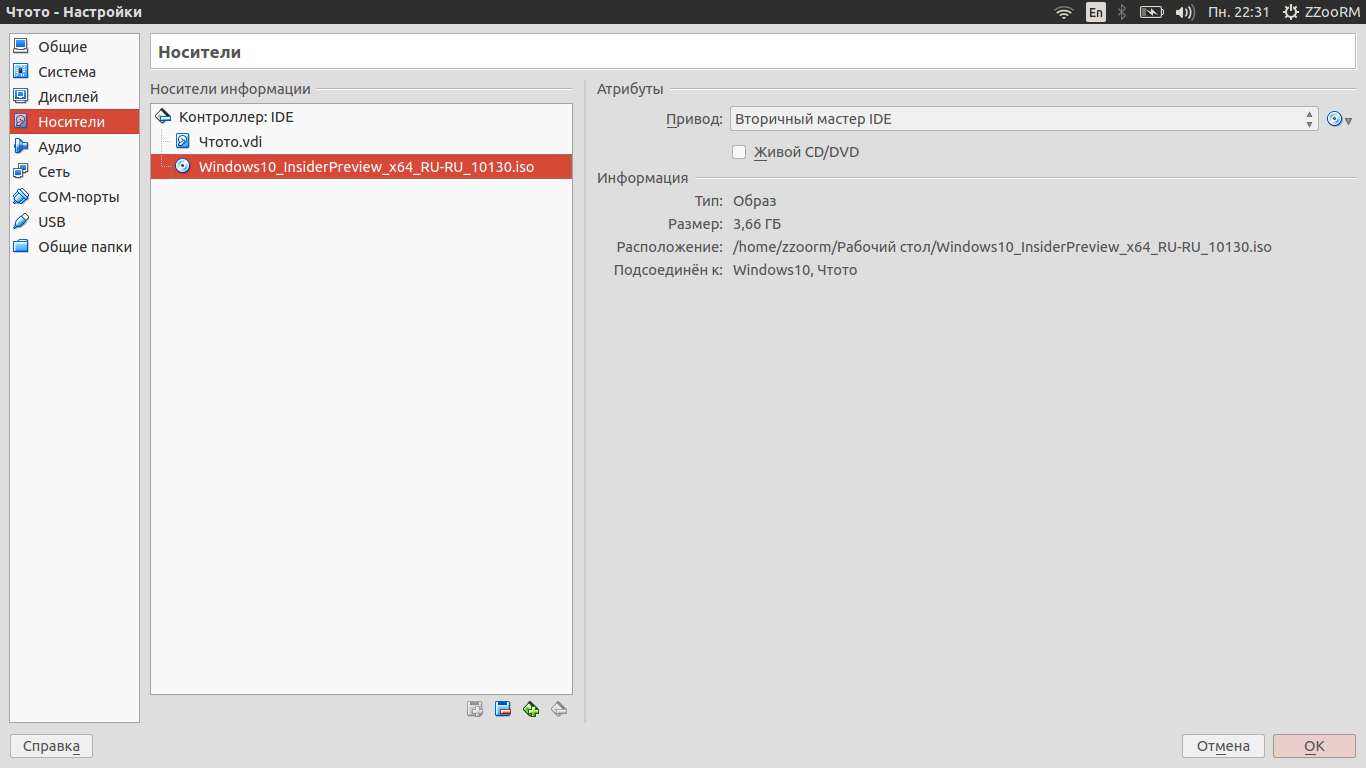
I'm waiting over 10 minutes. What can be done? I will be glad for your help.
Answer the question
In order to leave comments, you need to log in
Try increasing the video memory. In my practice, there were cases when, due to lack of memory, the installation was not performed.
It works fine for me. I checked the settings in VB.
From the screenshots, I see that the difference is in memory: I have 6G RAM (I don’t remember why) and I set the video memory to full. And I also turned off 2D (you can see it on the screenshots).
Try turning off 2D and set the video memory to full (you have 128).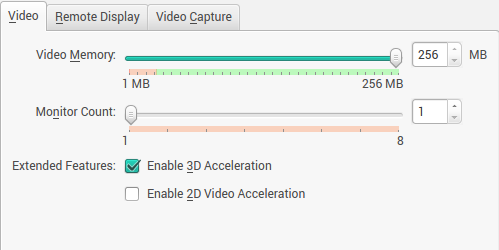
Didn't find what you were looking for?
Ask your questionAsk a Question
731 491 924 answers to any question