Answer the question
In order to leave comments, you need to log in
How to run tmux with panels already split?
Hello!
Tell me, please, how to make it so that I can deploy tmux with ready-made panels written by me?
I do this:
there is a file~/tmux.services
run-shell '~/programs/phpProjects/dispatcherfake/'
run-shell './dispatcherfake'
splitw -h
run-shell 'php -S 127.0.0.1:8004 -r ~/programs/phpProjects/targetproxymock/web'
splitw -vdispatcherfake- executable file Ctrl+b :source-file ~/tmux.services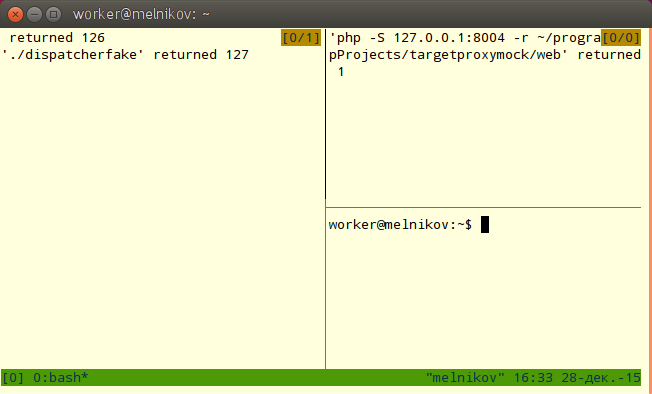
returned %code%and make it so that what I need starts in the panel?
Answer the question
In order to leave comments, you need to log in
In case it's still relevant:
You can write this in the ~/.tmux.conf file.
Below is just an example with three panels:
new -s SESSION-NAME -n WINDOW_NAME ping 127.0.0.1 #Новая сессия с именем SESSION-NAME
#и окном WINDOW_NAME, которая запускает
#пинг локалхоста.
split-window -h -t 0 nano #Предыдущая панель делится на 2 части
#и в ней запускается nano
split-window -v -t 0 bash #Самая первая панель делится еще на две части
#и в ней запускается bashDidn't find what you were looking for?
Ask your questionAsk a Question
731 491 924 answers to any question