Answer the question
In order to leave comments, you need to log in
How to run php server in vs code?
Please explain to a beginner in php what needs to be done to run the PHP Server extension in VS CODE .
When launching the extension, error windows pop up: 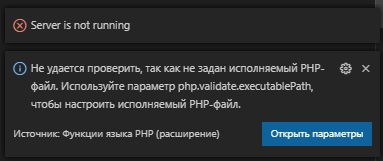
Errors refer to the settings.json file :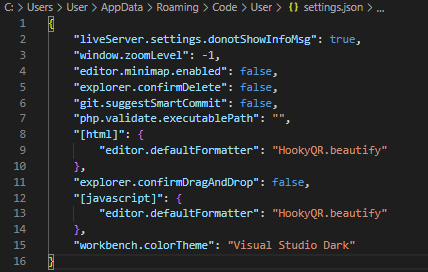
Answer the question
In order to leave comments, you need to log in
I have php installed separately. There are articles on the net on how to install php on windows
Be sure to add the path to the php.exe executable file to the PATH variable in the windows settings
"php.validate.enable": true,
"php.validate.run": "onSave",
"php.validate.executablePath": "D:/ospanel/modules/php/PHP-7.2/php.exe",Total:
after installing php on windows, rename php.ini-production to php.ini;
uncomment (remove the sign;) before the lines:
extension=php_curl.dll;
extension=php_gd2.dll;
extension=php_mbstring.dll;
extension=php_openssl.dll;
extension=php_pdo_mysql.dll;
extension=php_pdo_sqlite.dll;
extension=php_sqlite3.dll.Didn't find what you were looking for?
Ask your questionAsk a Question
731 491 924 answers to any question