Answer the question
In order to leave comments, you need to log in
How to run apk file sources in android studio?
I have a working apk file. I unpacked it to the source. How can I properly import them into Android Studio so that I can run the project and debug the application?
I created an empty android application. In the /app/src/main/ folder, I threw all the apk sources. as the source codes were sorted out, so I copied them, did not change anything.
At first, Android Studio complained that they couldn't serge Manifests. Swearing at several lines like:
<uses-feature android:glEsVersion="20000" android:required="true" />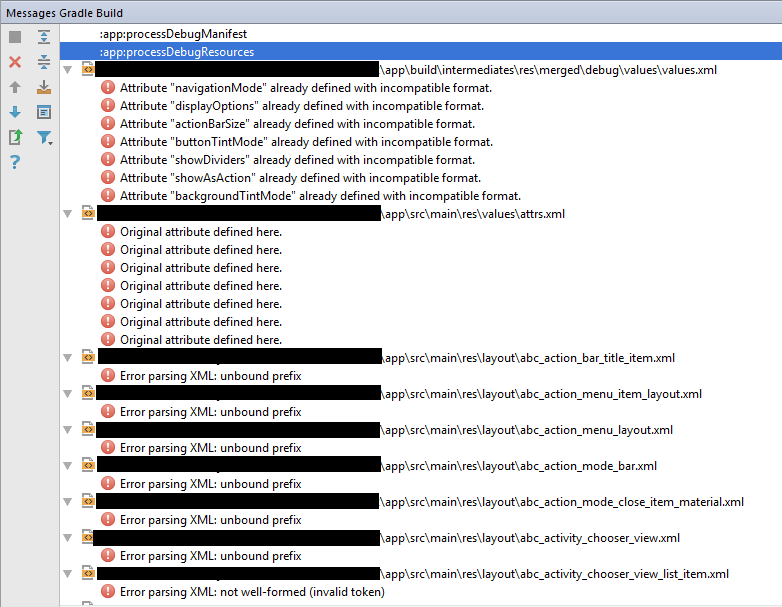
Answer the question
In order to leave comments, you need to log in
What am I doing wrong?You are engaged in reverse engineering, which is many times more labor-intensive than writing such software by the direct method.
Didn't find what you were looking for?
Ask your questionAsk a Question
731 491 924 answers to any question