Answer the question
In order to leave comments, you need to log in
How to run ADB daemon remotely on a router?
The essence of the problem:
I connect to the router and transfer it to ADB mode by ip-address (using a command in the url-line) .
After that, I connect to it via SSH and (from the folder with ADB) I execute:
adb connect 192.168.0.1:80
The connection passes, and the router is displayed on the command:
adb devices
However, it is marked as device offline and the adb shell command does not work (like any others) :
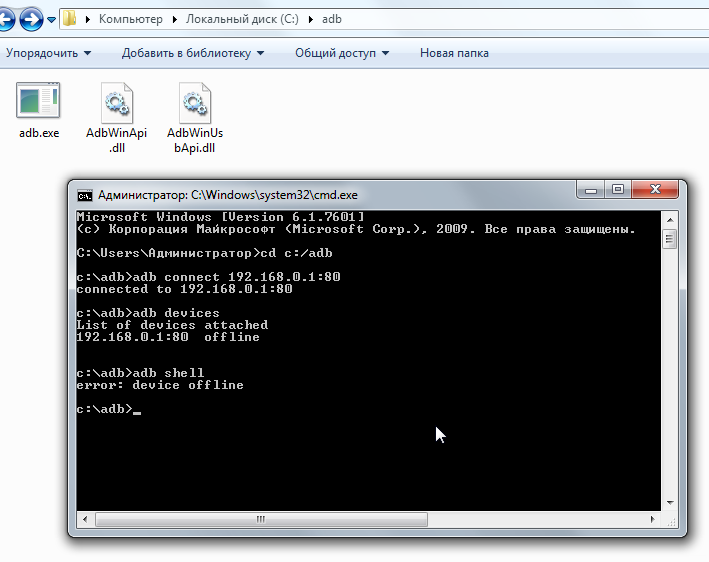
They suggested that in addition to translation router to adb mode, you still need to run the adb daemon on it.
But no one says exactly how to do it REMOTELY. Tell. When connected to it via USB, everything works. But, I want to send ADB commands over WiFi, since the router is installed on the second floor and it's too lazy to go there for it))))
(Android Debug Bridge version 1.0.29)
UP and PS
The solution from here did not help, from the word at all. .. And I reinstalled the SDK and didn’t do anything - via WiFi to nothing (everything works via USB) . And it looks like this problem has been going on for God knows what time. Nah...
Answer the question
In order to leave comments, you need to log in
Perhaps the problem is in the Android version?
They write that, for example, in Android 6.0.0, adb wireless does not work:
https://overcoder.net/q/551495/adb-device-in-av...
Didn't find what you were looking for?
Ask your questionAsk a Question
731 491 924 answers to any question