Answer the question
In order to leave comments, you need to log in
How to run a set of npm scripts in a vs code terminal instead of a new cmd window?
I have a package.json file with different commands
{
"name": "site-webstie-wordpress",
"version": "1.0.0",
"scripts": {
"sitepress-start": "init-site.sh",
"vp-pull": "docker exec -ti -u www-data wordpressweb wp vp pull",
"git-commit": "docker exec -ti -u www-data wordpressweb bash",
"git-push": "docker exec -u www-data wordpressweb git push --set-upstream origin master",
"lint": "nopenv pre-commit run --all-files",
"install": "npip install",
"docker-all-containers": "docker container ls --all",
"docker-all-images": "docker image ls",
"docker-all-processes": "docker ps",
"docker-stats": "docker stats",
"docker-prune": "docker system prune -f && docker volume prune -f",
"sitepress-build": "docker build -t sitepress docker-site.com/",
"wordpressweb-logs": "docker logs wordpressweb",
"wordpressdb-logs": "docker logs wordpressdb"
},
"husky": {
"hooks": {
"pre-commit": "lint-staged"
}
},
"lint-staged": {
"*": [
"nopenv pre-commit run --files"
]
},
"devDependencies": {
"gulp-util": "^3.0.8",
"husky": "^3.0.4",
"lint-staged": "^9.2.3",
"nopy": "^0.2.7"
},
"python": {
"dependencies": {
"pre-commit": ">=1.18"
}
}
}"sitepress-start": "init-site.sh",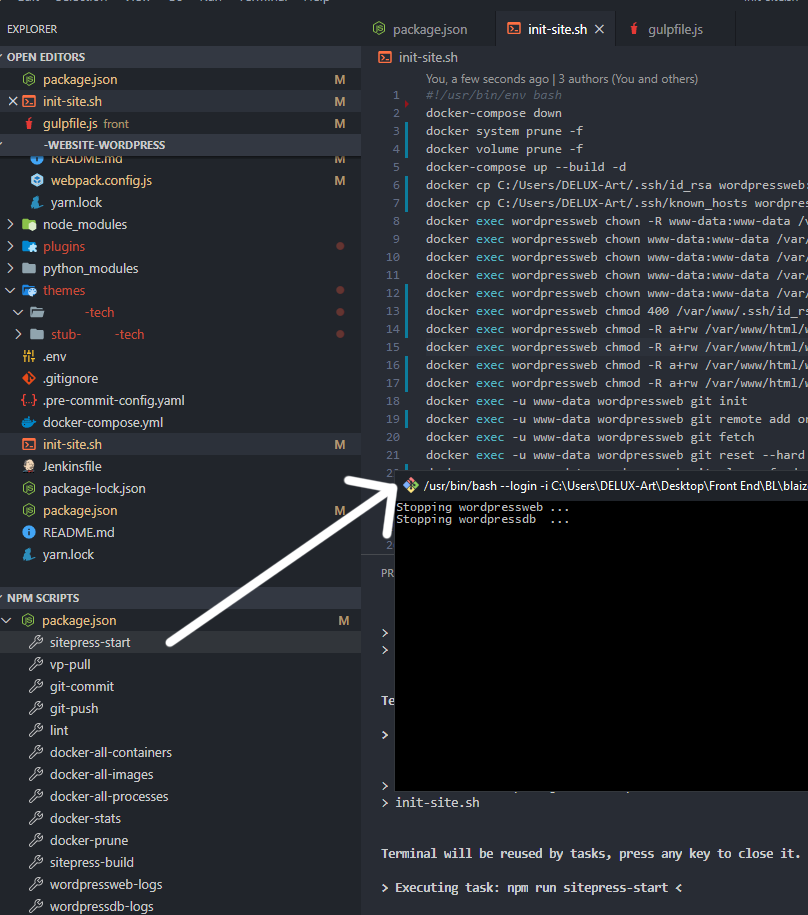
Answer the question
In order to leave comments, you need to log in
Didn't find what you were looking for?
Ask your questionAsk a Question
731 491 924 answers to any question