Answer the question
In order to leave comments, you need to log in
How to run a .py file in Geany?
I have linux Mint 18.1 with Geany installed to learn Python. The problem is that when you double-click on a file with a .py extension, the file itself does not open in Geany, but a window is displayed for you to choose what to do with it. And only when you select "Show" it opens in the program. You can of course go to the file property and uncheck "permission to execute as a program" and it will open, but! I need all files with the .py extension to open in Geany, and not to distribute rights to everyone. How can this be done. PS I put a clean image of Linux Mint on the virtual machine, everything is in order there, the files open immediately in Geany.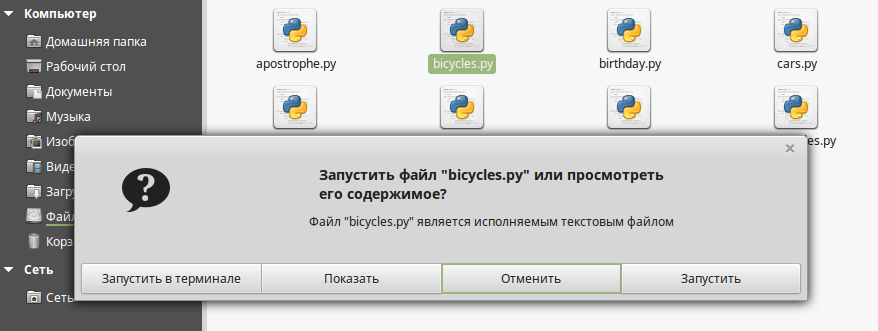
Answer the question
In order to leave comments, you need to log in
You need to right-click on the file, select Properties, there - Open in the program and then choose how to open the file.
Didn't find what you were looking for?
Ask your questionAsk a Question
731 491 924 answers to any question