Answer the question
In order to leave comments, you need to log in
How to round off in a QUERY?
Good afternoon!
I work with Google Spreadsheet. The example is for educational purposes only.
I am doing a QUERY query in which I get a numeric value, after which I want to display an additional column with a rounded value. =QUERY(A:C;"select A, '"& ОКРУГЛ(&"'A'"&;1)&"'")
The desired result could not be achieved, the error "Syntax error" falls. I would be glad to help :)
Thanks for reading the question!
Answer the question
In order to leave comments, you need to log in
Google Query Language does not support the rounding directive.
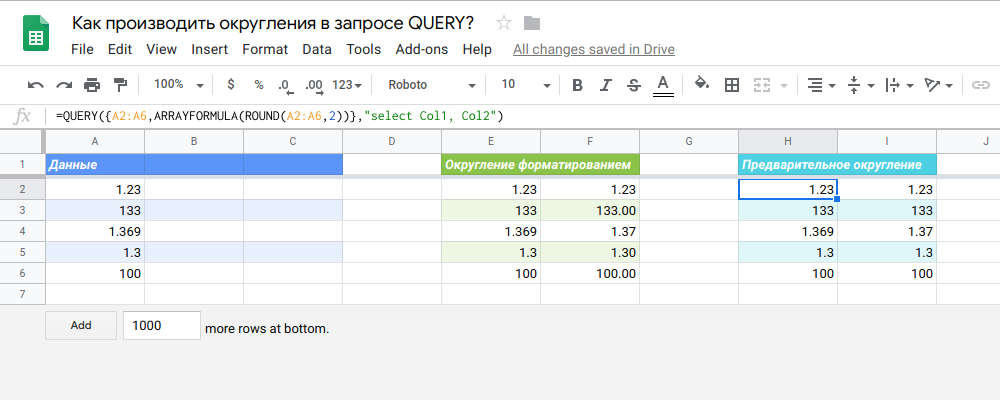
You can use rounding formatting which solves the display issue
=QUERY({A2:A6,A2:C6},"select Col1, Col2 format Col1'', Col2'#.00'")=QUERY({A2:A6,ARRAYFORMULA(ROUND(A2:A6,2))},"select Col1, Col2")Didn't find what you were looking for?
Ask your questionAsk a Question
731 491 924 answers to any question