Answer the question
In order to leave comments, you need to log in
How to rotate the arrow given by after js?
Hi all.
There is a menu 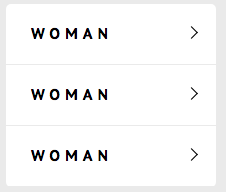
Arrows that are set on the right using after for the li element
.b-sidebar__menu__item::after{
position: absolute;
top: 24px;
content: "";
width: 8px;
height: 8px;
border: 1px solid #000000;
border-width: 1px 0 0 1px;
transform: rotate(135deg);
right: 20px;
}var item = document.getElementsByClassName('b-sidebar__menu__item');
for (var i = item.length - 1; i >= 0; i--) {
item[i].onclick = function(){
}
}Answer the question
In order to leave comments, you need to log in
On click, add a class to the element, and in css edit the transform for :after of this element.
Those. css will become something like this:
.b-sidebar__menu__item::after{
position: absolute;
top: 24px;
content: "";
width: 8px;
height: 8px;
border: 1px solid #000000;
border-width: 1px 0 0 1px;
transform: rotate(135deg);
right: 20px;
}
.b-sidebar__menu__item--clicked::after{
transform: rotate(77deg);
}Solved a problem. It didn’t work correctly because the li has an a tag that didn’t have an href and the page was updated with each click and js didn’t work.
Put href=# and it worked)
var item = document.getElementsByClassName('b-sidebar__menu__item');
for (var i = item.length - 1; i >= 0; i--) {
item[i].onclick = function(){
this.classList.add('b-sidebar__menu__item--clicked');
}
}Didn't find what you were looking for?
Ask your questionAsk a Question
731 491 924 answers to any question