Answer the question
In order to leave comments, you need to log in
How to roll back the recommended settings for an application?
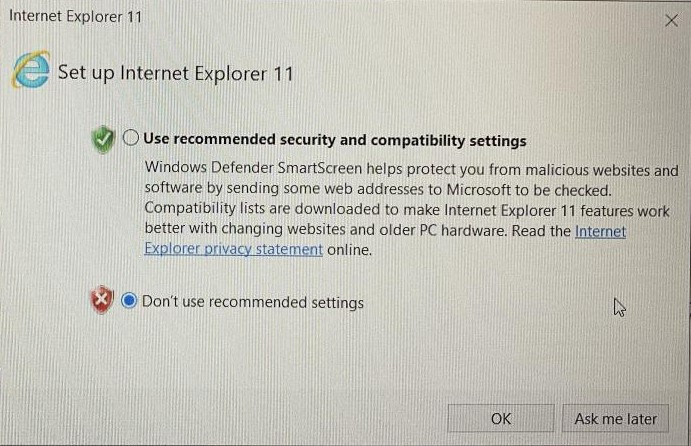
Accidentally clicked to use the recommended settings, now the program does not work. How to rollback this action? Removing software, etc. Does not help
Answer the question
In order to leave comments, you need to log in
Universal - delete the windows user profile (create a new user, add it to the administrators group, exit the current one, log in under the new one, clear the profile manually by deleting (it is better to rename the directory so that you can return your documents later) files or in the system properties.
Didn't find what you were looking for?
Ask your questionAsk a Question
731 491 924 answers to any question