Answer the question
In order to leave comments, you need to log in
How to revert a project to the correct commit in GitHub Desktop?
I already asked a similar question, but now the situation is a little different.
You need to revert the project to the correct commit.
Namely - how to make two different options for "switching"?
1) Switch to a commit and continue working from it. (git checkout -b new-branch-name aaaaaa). Perhaps without a new branch?
2) Switch to a commit by deleting all the commits above.
If there are any current changes, then you do not need to save them.
Switching to a commit to continue working instead of just looking.
How to do it in GitHub Desktop?
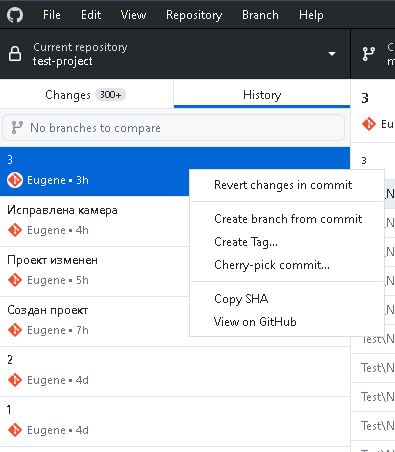
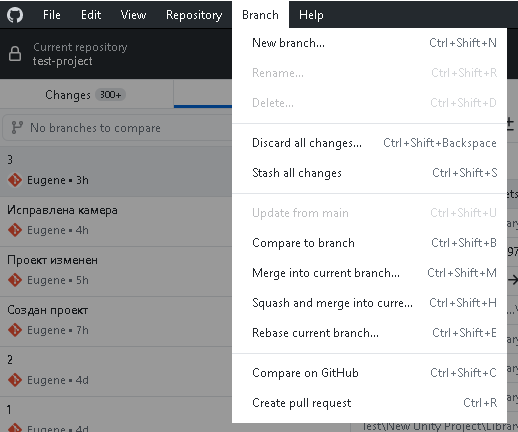
Answer the question
In order to leave comments, you need to log in
Didn't find what you were looking for?
Ask your questionAsk a Question
731 491 924 answers to any question