Answer the question
In order to leave comments, you need to log in
How to return response from server in laravel Echo listen on client/server architecture?
Hello, I encountered such a problem, Laravel Echo in a React application on a client / server architecture, does not receive data in listen (i.e., the listen callback function is not called).
on laravel-echo-server and redis on socket.io client and laravel-echo
here is what I used:
EchoExample.js
import React, {useState, useEffect} from "react";
import axios from "axios";
import Echo from "laravel-echo";
window.io = require("socket.io-client");
window.Echo = new Echo({
broadcaster: 'socket.io',
host: window.location.hostname + ":6001",
});
const instance = axios.create({
baseURL: "http://" + window.location.hostname + ":8000",
});
export const EchoExample = () => {
useEffect(() => {
let channel = window.Echo.channel('chat');
channel.listen('.Chat', function (e){
console.log('listen',e)
})
console.dir('channel',channel);
},[])
const [messages, setMessages] = useState([]);
//const [text, setText] = useState('');
const sendMessage = (e) => {
if (e.keyCode === 13){
const val = e.target.value;
setMessages(prev => [...prev, val])
console.log('send');
instance.get("messages",{text: val});
e.target.value = "";
}
}
return (
<div>
<input type="text" placeholder={"введите сообщение"} onKeyDown={sendMessage} />
<div style={{backgroundColor:"black",color: "white"}}>
{messages.map((item, i) => {
return (<div key={i}>{item}<br/></div>);
})}
</div>
</div>
);
}<?php
use Illuminate\Http\Request;
use Illuminate\Support\Facades\Route;
Route::get('/', function () {
return view('welcome');
});
Route::get('/messages', function(Request $request){
App\Events\Chat::dispatch($request->input('text'));
});
Auth::routes();
Route::get('/home', '[email protected]')->name('home');<?php
namespace App\Events;
use Illuminate\Broadcasting\Channel;
use Illuminate\Queue\SerializesModels;
use Illuminate\Broadcasting\PrivateChannel;
use Illuminate\Broadcasting\PresenceChannel;
use Illuminate\Foundation\Events\Dispatchable;
use Illuminate\Broadcasting\InteractsWithSockets;
use Illuminate\Contracts\Broadcasting\ShouldBroadcast;
class Chat implements ShouldBroadcast
{
use Dispatchable, InteractsWithSockets, SerializesModels;
public $message;
public function __construct($message)
{
$this->message = $message;
}
/**
* Get the channels the event should broadcast on.
*
* @return \Illuminate\Broadcasting\Channel|array
*/
public function broadcastOn()
{
return new Channel('chat');
}
public function broadcastAs(): string
{
return 'Chat';
}
}APP_NAME=Laravel
APP_ENV=local
APP_KEY=base64:m25beASqWoBAgsyfl+BhRJRRxcZI2apMxJZBaWJKw0k=
APP_DEBUG=true
APP_URL=http://localhost
LOG_CHANNEL=stack
DB_CONNECTION=mysql
DB_HOST=127.0.0.1
DB_PORT=3306
DB_DATABASE=homestead
DB_USERNAME=homestead
DB_PASSWORD=secret
BROADCAST_DRIVER=redis
CACHE_DRIVER=file
SESSION_DRIVER=file
SESSION_LIFETIME=120
QUEUE_DRIVER=redis
REDIS_HOST=127.0.0.1
REDIS_PASSWORD=null
REDIS_PORT=6379
MAIL_DRIVER=smtp
MAIL_HOST=smtp.mailtrap.io
MAIL_PORT=2525
MAIL_USERNAME=null
MAIL_PASSWORD=null
MAIL_ENCRYPTION=null
PUSHER_APP_ID=
PUSHER_APP_KEY=
PUSHER_APP_SECRET=
PUSHER_APP_CLUSTER=mt1
MIX_PUSHER_APP_KEY="${PUSHER_APP_KEY}"
MIX_PUSHER_APP_CLUSTER="${PUSHER_APP_CLUSTER}"{
"authHost": "http://localhost",
"authEndpoint": "/broadcasting/auth",
"clients": [],
"database": "redis",
"databaseConfig": {
"redis": {},
"sqlite": {
"databasePath": "/database/laravel-echo-server.sqlite"
}
},
"devMode": true,
"host": null,
"port": "6001",
"protocol": "http",
"socketio": {},
"secureOptions": 67108864,
"sslCertPath": "",
"sslKeyPath": "",
"sslCertChainPath": "",
"sslPassphrase": "",
"subscribers": {
"http": true,
"redis": true
},
"apiOriginAllow": {
"allowCors": false,
"allowOrigin": "",
"allowMethods": "",
"allowHeaders": ""
}
}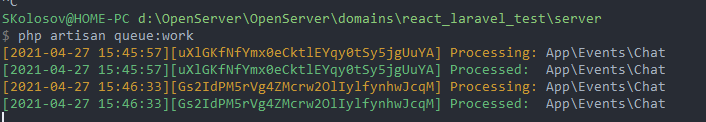
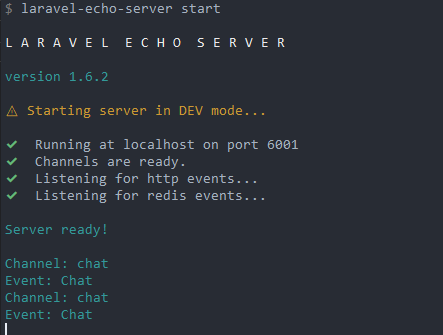
channel.listen('.Chat', function (e){
console.log('listen',e)
})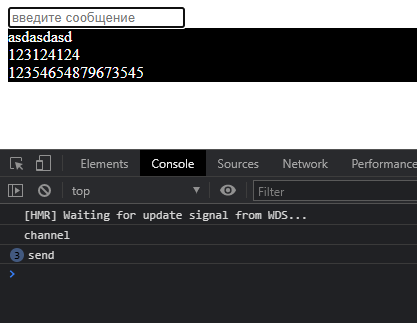
Answer the question
In order to leave comments, you need to log in
Didn't find what you were looking for?
Ask your questionAsk a Question
731 491 924 answers to any question