Answer the question
In order to leave comments, you need to log in
How to return or fix the font to normal in Ubuntu?
Good evening!
I had a situation here, fonts flew in Chrome on Ubuntu. It all started with a blur, I suffered for a long time, but I fixed it. The fonts are crisp. I began to work further and noticed that the Russian letter "m" merges and is barely visible. Then I again went to google-search, but this time I did not find anything sensible. It is the Arial font that is blurred, and it is in the 15th and 16th sizes (the size is set in the browser settings). Another size is not applicable, because then the site design breaks. An example is shown in the screenshot. I hope there is someone here who knows how to deal with this.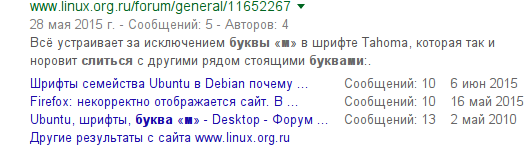
Answer the question
In order to leave comments, you need to log in
In general, it was decided so. I rolled back the last installed libraries and programs, reinstalled Chromium to the latest version, updated the system. As a result, the fonts returned to normal display. Advice: put Ubuntu - do not cross the bar in its design.
Didn't find what you were looking for?
Ask your questionAsk a Question
731 491 924 answers to any question