Answer the question
In order to leave comments, you need to log in
How to return browser buttons in PHPStorm?
Just yesterday, when you hover the cursor in the upper right corner of the editor, browser buttons popped up to run the current script in them. Now they are not (in any project):
Remained only in the menu: 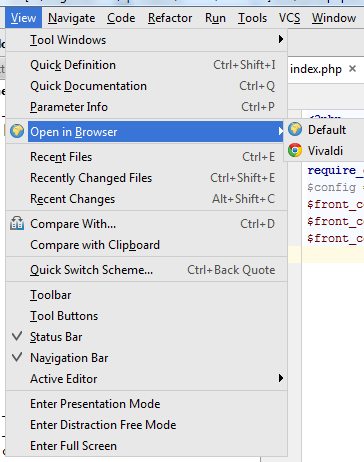
Tried Window->Restore Default Layout and Settings->Appearance and Behavior->Menus and Toolbars->Restore Defaults - does not help.
How to return them? PHPStorm 9.0 @ Windows 7
Answer the question
In order to leave comments, you need to log in
It helped to recreate the project from the files (with preliminary deletion of the idea folder).
Didn't find what you were looking for?
Ask your questionAsk a Question
731 491 924 answers to any question