Answer the question
In order to leave comments, you need to log in
How to restrict access in a network folder to a subfolder?
There is a network folder for information exchange. All domain users have full access to it.
There is a subfolder - here you need to apply rules to it so that all domain users can read and execute, and certain users have full access.
If for "Domain Users" I expose reading, and to another user from this group I expose full access: 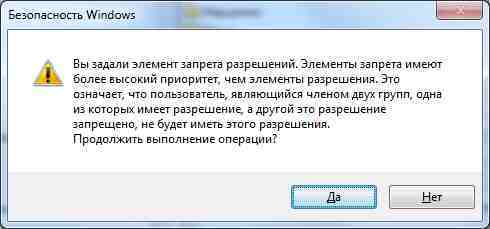
Why I write: there is, for example, an Excel/Word/pdf file. If a simple user opens this file, then it can no longer be edited by another or replaced at all.
How to set up correctly?
Answer the question
In order to leave comments, you need to log in
Naturally, no one else will be able to edit an open file for reading + writing (if this is not implemented in the application)
Regarding the assignment of rights:
Make two groups - one for reading, the second for reading + writing. And already add users to groups.
Didn't find what you were looking for?
Ask your questionAsk a Question
731 491 924 answers to any question