Answer the question
In order to leave comments, you need to log in
How to restore thumbnail/icon display in Windows Explorer?
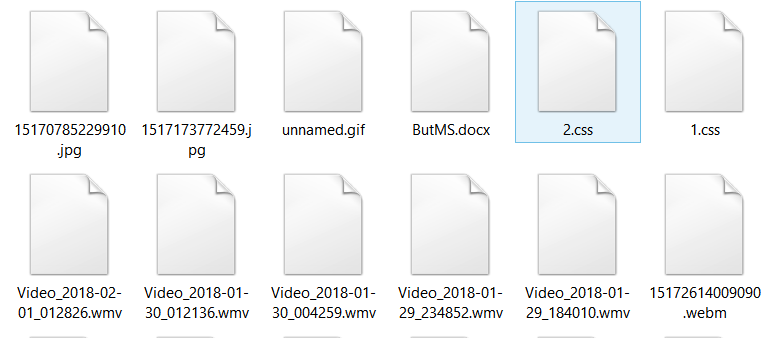
Thumbnails/thumbnails and even icons in Explorer are no longer displayed on all files, regardless of type. It may not even display logical drives in the system when opening Explorer, giving a blank white screen at the same time. Also endless search in the address bar. I would like to fix this matter, or at least understand in which direction to look further =)
PS Windows 8.1 (64-bit, corp.) is installed with the latest updates.
Answer the question
In order to leave comments, you need to log in
Didn't find what you were looking for?
Ask your questionAsk a Question
731 491 924 answers to any question