Answer the question
In order to leave comments, you need to log in
How to restore the visual appearance of htop?
The visual view of htop process monitoring has gone wrong.
I can’t figure out how to return it to the standard . By default
, it looks like this: 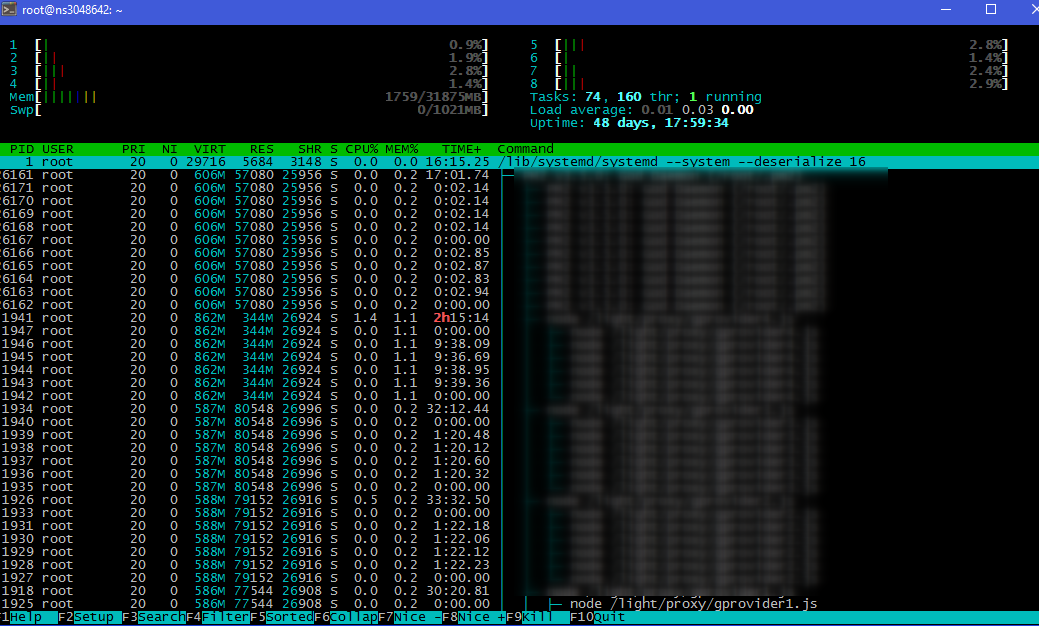
Has gone wrong, or I don’t know why, but the top part has sunk to the top 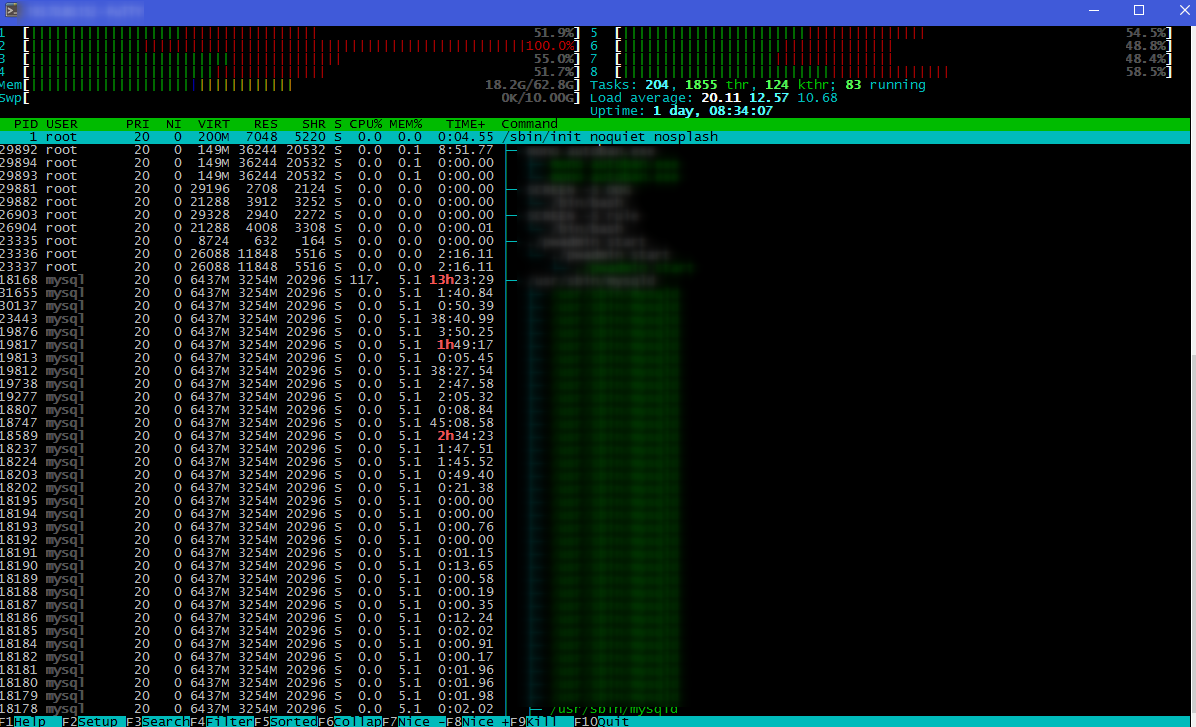
. I can’t find where to set everything by default.
Answer the question
In order to leave comments, you need to log in
Didn't find what you were looking for?
Ask your questionAsk a Question
731 491 924 answers to any question