Answer the question
In order to leave comments, you need to log in
How to restore Sharepoint 2010?
Colleagues, tell me if such a recovery plan is real, or give at least some ideas for recovering / extracting information.
There is a server with Sharepoint 2010, the configuration database is irrevocably corrupted, because when accessing the portal, an error is generated: "Failed to connect to the configuration database." The content database is the whole, by request, I can see the docks that are in it. Save, pull out individual files does not work. Below I will give the requests that I tried to do this. There is an idea to raise a new server with Sharepoint and connect a content database to it. Will it roll? When launching the "Sharepoint Products Configuration Wizard" an error pops up:
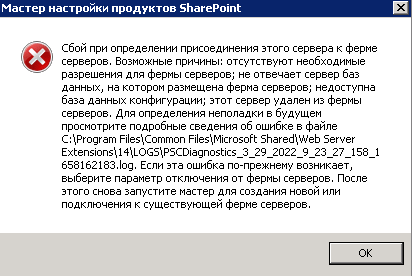 Do you have any advice, it is indicated there, namely: disconnecting from the server farm, creating a new farm, and will it be possible to connect the old content database there?
Do you have any advice, it is indicated there, namely: disconnecting from the server farm, creating a new farm, and will it be possible to connect the old content database there?
use [SharePoint_Portal];
set nocount on
select
'database' = db_name()
, 'time_created' = left(alldocs.timecreated, 19)
, 'list_name' = alllists.tp_title
, 'file_name' = alldocs.leafname
, 'url' = alldocs.dirname
, 'last_url_folder' = right(alldocs.dirname, charindex('/', reverse('/' + alldocs.dirname)) - 1)
from
alldocs join alldocstreams on alldocs.id=alldocstreams.id
join alllists on alllists.tp_id = alldocs.listid
order by
alldocs.timecreated desc
, alldocs.dirnameuse SharePoint_Portal
set nocount on
declare @ole_automation int
set @ole_automation = (select cast([value_in_use] as int) from sys.configurations where [configuration_id] = '16388')
if @ole_automation = 0
begin
exec sp_configure 'Ole Automation Procedures', 1; reconfigure with override;
end;
go
use tempdb;
set nocount on
declare @url varchar(1000)
declare @list varchar(255)
declare @file varchar(255)
declare @database varchar(255)
declare @extension varchar(5)
declare @destination_path varchar(255)
/********************************************************************/
set @database = 'WSS_Content'
set @list = 'Документы'
set @file = '"График домашнего дежурства 2 линии.2022.xlsx"'
set @url = 'support/Documents/Справочная информация по отделу ТП'
/********************************************************************/
set @extension = (select reverse(left(reverse(@file),charindex('.',reverse(@file))-1)))
set @destination_path = '\\APPLE\Export\' + @file
declare @extract_file varchar(max)
set @extract_file =
'use [' + @database + '];
set nocount on;
declare @object_token int
declare @content_binary varbinary(max)
select @content_binary = alldocstreams.content from alldocs join alldocstreams on alldocs.id = alldocstreams.id join alllists on alllists.tp_id = alldocs.listid
where
alllists.tp_title = ''' + @list + '''
and alldocs.leafname = ''' + @file + '''
and alldocs.dirname = ''' + @url + '''
exec sp_oacreate ''adodb.stream'', @object_token output
exec sp_oasetproperty @object_token, ''type'', 1
exec sp_oamethod @object_token, ''open''
exec sp_oamethod @object_token, ''write'', null, @content_binary
exec sp_oamethod @object_token, ''savetofile'', null, ''' + @destination_path + ''', 2
exec sp_oamethod @object_token, ''close''
exec sp_oadestroy @object_token
'
exec (@extract_file)Answer the question
In order to leave comments, you need to log in
Look at the log that is in the error, maybe there will be something there.
And so, connect the WSS_Content database to the newly created Sharepoint instance and everything will work
Didn't find what you were looking for?
Ask your questionAsk a Question
731 491 924 answers to any question