Answer the question
In order to leave comments, you need to log in
How to restore encoding?
A database that is almost all on utf8_general_ci except for one table on win-1251 .
After a backup, it is not possible to restore this backup. I open backup in Notepad in Cyrillic the following picture
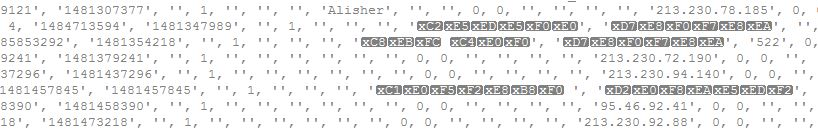
Answer the question
In order to leave comments, you need to log in
You can find the answer on this site
https://www.shellhacks.com/en/linux-check-change-f... (Not advertising)
Characters are displayed in hexadecimal codes Win1251
xC2xE5xEDxE5xF0xE0 is C2 E5 ED E5 F0 E0 is Venus
This means that the data in the file is not corrupted by transformations. They just need to be read in win1251 encoding.
It is quite possible that if you open the file explicitly with win1251 encoding, for example through notepad++, you will see the correct data.
How to restore them is still unknown, since you did not specify either the type of DBMS or how you made the backup.
Didn't find what you were looking for?
Ask your questionAsk a Question
731 491 924 answers to any question